cupy我觉得可以理解为cuda for numpy,安装方式pip install cupy,假设
?
|
1 2 |
|
那么对于np.XXX一般可以直接替代为cp.XXX。
其实numpy已经够快了,毕竟是C写的,每次运行的时候都会尽其所能地调用系统资源。为了验证这一点,我们可以用矩阵乘法来测试一下:在形式上通过多线程并发、多进程并行以及单线程的方式,来比较一下numpy的速度和对资源的调度情况,代码为
?
|
1 2 3 4 5 6 7 8 9 10 11 12 13 14 15 16 17 18 19 20 21 22 23 24 25 26 27 28 29 30 31 32 33 |
|
运行结果为
所以说在numpy中就别用python内置的并行和并发了,反而会称为累赘。而且这么一比更会印证numpy的强大性能。
但在cupy面前,这个速度会显得十分苍白,下面连续5次创建5000x5000的随机矩阵并进行矩阵乘法,
?
|
1 2 3 4 5 6 7 8 9 10 11 12 13 14 15 16 17 18 19 20 21 22 23 24 25 26 27 |
|
最后的结果是
而且非常霸道的是,当矩阵维度从5000x5000升到15000x15000后,cupy的计算时间并没有什么变化,充其量是线性增长,毕竟只要缓存吃得下,无论多么大的矩阵,乘法数也无非是按行或者按列增加而已。
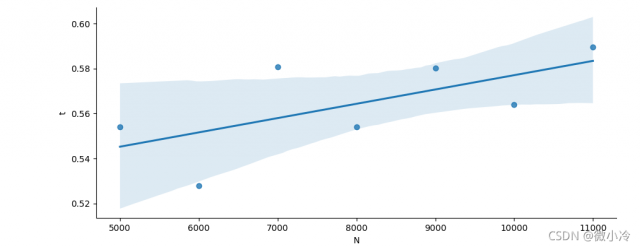
以上就是python 详解如何使用GPU大幅提高效率的详细内容,更多关于Python GPU提高效率的资料请关注服务器之家其它相关文章!
原文链接:https://blog.csdn.net/m0_37816922/article/details/121223407
本文链接:https://my.lmcjl.com/post/18790.html

4 评论