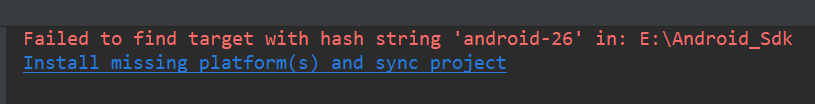使用compile()函数,我们可以将源代码转换为可运行的代码对象。 **compile (source, file_name, mode, flags=0, d optimize=-1)**#where source can be String,a byte string,or abstract syntax tree complile()参数: 编译函数以源代码作为主要输入。其他参数是源代码的文件名、指示源代码类型的模式、标志以及向编译器指示的 dont 继续阅读
Search Results for: compile
查询到最新的10条
Overleaf无端报错No PDF This compile didn’t produce a PDF.
一个离谱的报错 1. 错误描述:latex文件一直正常编译,突然报如下错误 设置中的内容都一切正常! 2.测试错误:新建一个初始latex文件编译,内容如下 \documentclass{article} \begin{document} First document. This is a simple example, with no extra parameters or packages included 继续阅读
vimplus YouCompleteMe unavailable: requires Vim compile
macos: brew install macvim# 如果发生问题 tar: Error opening archive: Failed to openhttps://github.com/Homebrew/brew/issues/11209# I installed Homebrew for the first time. In addition, because I am living in mainland China, it is very slow to access the 继续阅读
C++编译过程
How the C++ Compiler works? 文章目录 How the C++ Compiler works?compilingExamples总结欢迎关注公众号【三戒纪元】 通过编程,是的text程序编程可执行文件,基本上主要有2个操作发生: compiling 编译linking 链接 compiling C++ 编辑器要做的就是把文本变成中间格式——obj& 继续阅读
python正则匹配单引号和双引号里的内容
""" 正则练习测试 """ import re, os, json, pydash # 示例1 xx = '{"abc", "cdd"}' pattern = re.compile(r'\"(.*?)\"') result = pattern.findall(xx) print(result) # ====& 继续阅读
成功解决Execution failed for task ‘:app:checkDebugAarMetada
yarn android的时候出现这个错误: Execution failed for task ‘:app:checkDebugAarMetadata’ 详细错误信息如下 解决方式 在android/build.gradle目录下: **1.**将 compileSdkVersion 从 30 更改为 31 并将 targetSdkVersion 从 30 更改为 31 **2.**将ext.kotlin_version = ‘1.3.50’ 改为 e 继续阅读
linux中把.c的文件编译成.so文件
linux中共享库以so为后缀(shared object),与Windows下的DLL类似,是在程序运行时动态连接。多个进程可以连接同一个共享库。 以下以编译mylib.c为例讲如何编译.so文件。 首先,编译mylib.c: $gcc -c -fPIC -o mylib.o mylib.c -c表示只编译(compile),而不连接。-o选项用于说明输出(output)文件名。gcc将生成一个目标(object)文件mylib.o。 继续阅读
TensorFlow错误:fatal error: tensorflow/core/framework/op.
跑了PointCNN,基于TensorFlow,遇到了错误,编译的时候找不到头文件。 我是Virtualenv方式安装的Tensorflow,但是编译文件tf_sampling_compile.sh里面的路径是这么写的: TF_PATH=/usr/local/lib/python$PYTHON_VERSION/dist-packages/tensorflow/include 但是我的TensorFlow没有装在usr下 继续阅读
Android Studio 3.1.X中导入项目的正确方法分享
前言 最近在使用Android Studio 3.1.2导入以前的项目遇到一些坑,借此机会把相关处理方法分享出来。 下面以导入Android Studio2.3.3项目为例: 在此之前先建议你用Android Studio 3.1.2创建一个新的项目,看看有哪些变化,这对你很有帮助。 修改app\build:gradle 修改compileSdkVersion和buildToolsVersion 修改前, 继续阅读
Spring boot 在idea中添加热部署插件的图文教程
一、开启IDEA的自动编译(静态) 具体步骤:打开顶部工具栏 File -> Settings -> Default Settings -> Build -> Compiler 然后勾选 Build project automatically 。 二、开启IDEA的自动编译(动态) 具体步骤:同时按住 Ctrl + Shift + Alt + / 然后进入Registry ,勾选自动编译并调整延时参数。 继续阅读