inux下安装软件的源码包很多都需要使用cmake进行编译,因此需要我们先给linux系统安装cmake
1、打开网址: http://www.cmake.org/cmake/resources/software.html ,找到最新版本的位置。一般开放源代码软件都会有两个版本发布:Source Distribution 和 Binary Distribution,前者是源代码版,你需要自己编译成可执行软件。后者是已经编译好的可执行版,直接可以拿来用的。
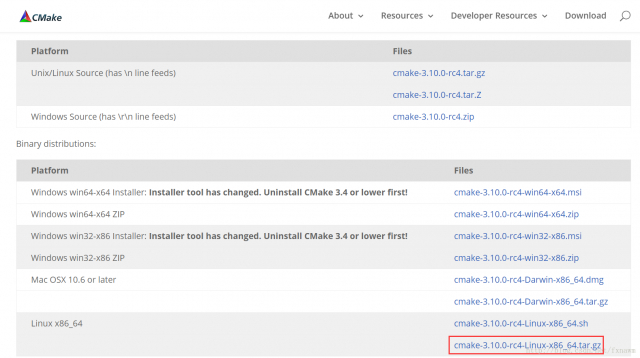
2、查看linux的位数,输入:
[root@xjfw3 ~]# getconf LONG_BIT
64
[root@xjfw3 ~]#3、我现在所用的这台是64位,因此在cmake安装包的网站中选择binary distribution下的linux x86_64下的 cmake-3.10.0-rc4-Linux-x86_64.tar.gz 压缩包。
4、 把下载好的包上传到指定路径,比如/root ,然后进行解压。
[root@xjfw3 ~]# tar -zxvf cmake-3.10.0-rc4-Linux-x86_64.tar.gz
[root@xjfw3 ~]# mv cmake-3.10.0-rc4-Linux-x86_64 cmake6.编辑.bash_profile,找到export PATH=这些行,在这些行的后面添加:/root/cmake/bin,从而设置环境变量。
[root@xjfw3 ~]# vi .bash_profile
# .bash_profile
# Get the aliases and functions
if [ -f ~/.bashrc ]; then. ~/.bashrc
fi
# User specific environment and startup programs
PATH=$PATH:$HOME/bin:/root/cmake/bin
export PATH输入完毕保存
7.查看版本,测试是否安装成功。
[root@xjfw3 ~]# cmake --version
cmake version 3.10.0-rc4
CMake suite maintained and supported by Kitware (kitware.com/cmake).
[root@gsxjfw3 ~]# 结果是:cmake version 3.10.0(安装cmake成功!)
本文链接:https://my.lmcjl.com/post/14707.html
展开阅读全文

4 评论