1. Picker 选择器的使用
1.1 实现
/// 选择器
struct PickerBootcamp: View {@State var selection: String = "Most Recent"let filterOptions:[String] = ["Most Recent", "Most Popular", "Most Liked"]init(){UISegmentedControl.appearance().selectedSegmentTintColor = UIColor.redlet attributes: [NSAttributedString.Key: Any] = [.foregroundColor : UIColor.white]UISegmentedControl.appearance().setTitleTextAttributes(attributes, for: .selected)}var body: some View {//packer1//picker2picker3}/// 选择器 三var picker3: some View {Picker(selection: $selection) {ForEach(filterOptions.indices, id: \.self) { index inText(filterOptions[index]).tag(filterOptions[index])}} label: {Text("Picker")}.pickerStyle(.segmented)//.background(Color.blue)}/// 选择器 二var picker2: some View{Picker(selection: $selection) {ForEach(filterOptions, id: \.self) { option inHStack {Text(option)Image(systemName: "heart.fill")}.tag(option)}} label: {HStack{Text("Filter:")Text(selection)}.font(.headline).foregroundColor(.white).padding().padding(.horizontal).background(Color.blue).cornerRadius(10).shadow(color: Color.blue.opacity(0.3), radius: 10, x: 0, y: 10)}.pickerStyle(.menu)}/// 选择器 一var packer1: some View{VStack{HStack {Text("Age:")Text(selection)}Picker(selection: $selection) {ForEach(0..<5) { number inText(number.description).foregroundColor(.blue).tag("\(number)")}} label: {Text("Picker")}.background(Color.gray.opacity(0.3)).pickerStyle(.wheel)}}
}1.2 效果图:
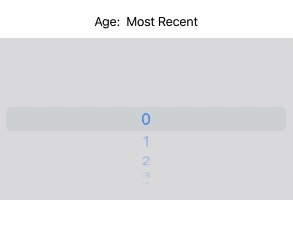
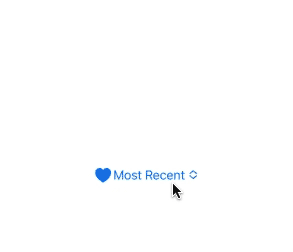
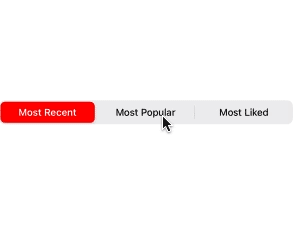
2. ColorPicker 颜色选择器的使用
2.1 实现
/// 颜色选择器
struct ColorPickerBootcamp: View {@State var backgroundColor: Color = .greenvar body: some View {ZStack {backgroundColor.ignoresSafeArea()ColorPicker( "Select a color",selection: $backgroundColor,supportsOpacity: true).padding().background(Color.black).cornerRadius(10).foregroundColor(.white).padding(.horizontal, 50).font(.headline)}}
}2.2 效果图:

3. DatePicker 日期选择器的使用
3.1 实现
/// 时间选择器
struct DatePickerBootcamp: View {@State var selectedDate: Date = Date()// 开始时间let startingDate: Date = Calendar.current.date(from: DateComponents(year: 2020)) ?? Date()// 结束时间let endingDate: Date = Date()// 时间格式var dateFormatter: DateFormatter{let formatter = DateFormatter()formatter.dateStyle = .shortformatter.timeStyle = .mediumreturn formatter}var body: some View {//picker1//picker2picker3}// 方式三var picker3: some View{VStack{Text("Selected date is:")Text(dateFormatter.string(from: selectedDate)).font(.title)DatePicker("Select a date", selection: $selectedDate, in: startingDate...endingDate, displayedComponents: [.date]).accentColor(Color.red).datePickerStyle(.compact)}}// 方式二var picker2: some View{//.date, .hourAndMinuteDatePicker("Select a Date", selection: $selectedDate, displayedComponents:[.date, .hourAndMinute]).accentColor(Color.red).datePickerStyle(.compact)}// 方式一var picker1: some View{DatePicker("Select a Date", selection: $selectedDate).accentColor(Color.red).datePickerStyle(// .compact// .graphical.wheel)}
}3.2 效果图:
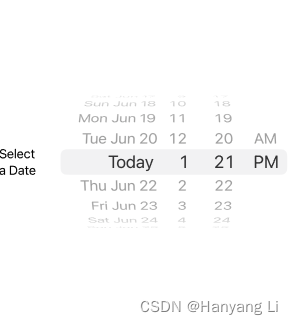
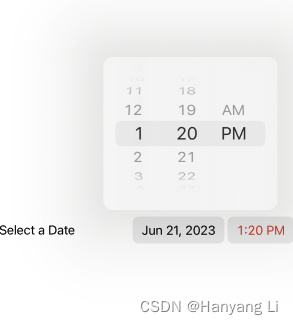
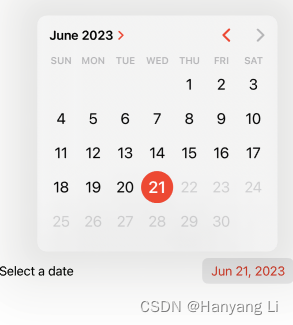
本文链接:https://my.lmcjl.com/post/1780.html
展开阅读全文

4 评论