1. 长按事件
1.1 知识点
(1)掌握长按事件的操作形式;
(2)可以设置手机的桌面背景;
1.2 具体内容
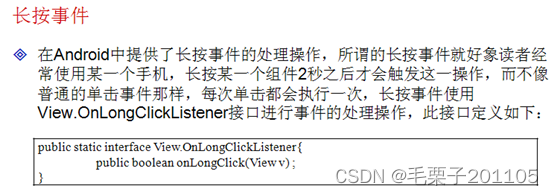
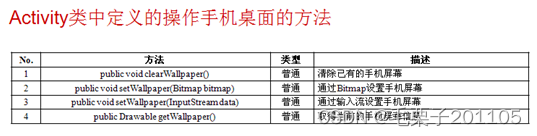
范例:长按一张图片之后,此图片设置为手机桌面背景。
<LinearLayout xmlns:android="http://schemas.android.com/apk/res/android"xmlns:tools="http://schemas.android.com/tools"android:layout_width="match_parent"android:layout_height="match_parent"android:paddingBottom="@dimen/activity_vertical_margin"android:paddingLeft="@dimen/activity_horizontal_margin"android:paddingRight="@dimen/activity_horizontal_margin"android:paddingTop="@dimen/activity_vertical_margin"tools:context=".LongClickActivity" ><TextViewandroid:layout_width="wrap_content"android:layout_height="wrap_content"android:text="长按图片设置桌面背景" /><ImageView android:id="@+id/img"android:layout_width="wrap_content"android:layout_height="wrap_content"android:src="@drawable/head11"/></LinearLayout>
package com.example.longclickproject;import java.io.IOException;import android.app.Activity;
import android.os.Bundle;
import android.view.View;
import android.view.View.OnLongClickListener;
import android.widget.ImageView;public class LongClickActivity extends Activity {ImageView img =null;@Overrideprotected void onCreate(Bundle savedInstanceState) {super.onCreate(savedInstanceState);setContentView(R.layout.activity_long_click);img = (ImageView) super.findViewById(R.id.img);img.setOnLongClickListener(new OnLongClickListener() {@Overridepublic boolean onLongClick(View v) {try {LongClickActivity.this.clearWallpaper();LongClickActivity.this.setWallpaper(LongClickActivity.this.img.getResources().openRawResource(R.drawable.head11));} catch (IOException e) {// TODO Auto-generated catch blocke.printStackTrace();}//清除桌面背景return false;}});}}以上程序在长按之后,直接报错了,这因为设置桌面背景这是属于手机系统相关的操作,没有设置相应的权限的话,是不能进行这样的操作的,所有我们需要主配文件当中进行设置。

<?xml version="1.0" encoding="utf-8"?>
<manifest xmlns:android="http://schemas.android.com/apk/res/android"package="com.example.longclickproject"android:versionCode="1"android:versionName="1.0" ><uses-sdkandroid:minSdkVersion="10"android:targetSdkVersion="10" /><uses-permission android:name="android.permission.SET_WALLPAPER"/><applicationandroid:allowBackup="true"android:icon="@drawable/ic_launcher"android:label="@string/app_name"android:theme="@style/AppTheme" ><activityandroid:name="com.example.longclickproject.LongClickActivity"android:label="@string/app_name" ><intent-filter><action android:name="android.intent.action.MAIN" /><category android:name="android.intent.category.LAUNCHER" /></intent-filter></activity></application></manifest>再次运行之后,我们发现程序可以正常地完成相应的工作了。
1.3 小结
(1)长按事件只有在触发2秒之后才会有所反应;
(2)桌面操作方法:
清除桌面:public void clearWallpaper()
设置桌面:public void setWallpaper(InputStream data)
2. 键盘事件
2.1 知识点
(1)掌握键盘事件的使用;
(2)可以使用键盘事件进行EMAIL验证;
2.2 具体内容
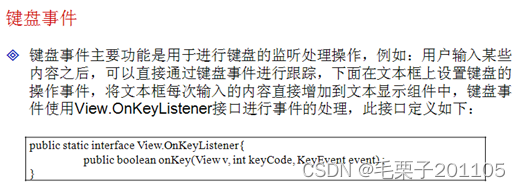
范例:进行Email验证
<LinearLayout xmlns:android="http://schemas.android.com/apk/res/android"xmlns:tools="http://schemas.android.com/tools"android:layout_width="match_parent"android:layout_height="match_parent"android:paddingBottom="@dimen/activity_vertical_margin"android:paddingLeft="@dimen/activity_horizontal_margin"android:paddingRight="@dimen/activity_horizontal_margin"android:paddingTop="@dimen/activity_vertical_margin"android:orientation="vertical"tools:context=".OnKeyListenerActivity" ><EditText android:id="@+id/edt"android:layout_width="match_parent"android:layout_height="wrap_content"/><TextViewandroid:id="@+id/tv"android:layout_width="match_parent"android:layout_height="wrap_content"/></LinearLayout>
package com.example.onkeylistenerproject;import android.app.Activity;
import android.os.Bundle;
import android.view.KeyEvent;
import android.view.View;
import android.view.View.OnKeyListener;
import android.widget.EditText;
import android.widget.TextView;public class OnKeyListenerActivity extends Activity {EditText edt = null;TextView tv =null;@Overrideprotected void onCreate(Bundle savedInstanceState) {super.onCreate(savedInstanceState);setContentView(R.layout.activity_on_key_listener);edt = (EditText) super.findViewById(R.id.edt);tv = (TextView) super.findViewById(R.id.tv);edt.setOnKeyListener(new OnKeyListener() {@Overridepublic boolean onKey(View v, int keyCode, KeyEvent event) {// TODO Auto-generated method stubString email = edt.getText().toString();if(event.getAction()==KeyEvent.ACTION_UP){//键盘松开if(email.matches("\\w+@\\w+(.com|.cn|.org|.edu)")){//进行正则的验证tv.setText("输入的为正确的邮箱格式");}else{tv.setText("输入的邮箱格式有问题");}}return false;}});}}2.3 小结
(1)在输入组件中可以使用正则进行数据的输入验证;
(2)键盘事件是用户在输入数据时所触发的操作。
3. 触摸事件
3.1 知识点
(1)了解触摸事件的基本操作形式;
(2)可以使用触摸事件进行基本的绘图操作。
3.2 具体内容

OnTouchListener本身当然也是Android当中所提供的一个监听接口,对于实际的Android开发而已其实用处不多,一般适用于游戏的开发。
范例:取得触摸点的坐标。
<LinearLayout xmlns:android="http://schemas.android.com/apk/res/android"xmlns:tools="http://schemas.android.com/tools"android:layout_width="match_parent"android:layout_height="match_parent"android:paddingBottom="@dimen/activity_vertical_margin"android:paddingLeft="@dimen/activity_horizontal_margin"android:paddingRight="@dimen/activity_horizontal_margin"android:paddingTop="@dimen/activity_vertical_margin"android:orientation="vertical"tools:context=".OnTocuhListenerActivity" ><TextViewandroid:id="@+id/tv"android:layout_width="match_parent"android:layout_height="match_parent"/></LinearLayout>package com.example.ontouchlistenerproject;import android.app.Activity;
import android.os.Bundle;
import android.view.Menu;
import android.view.MotionEvent;
import android.view.View;
import android.view.View.OnTouchListener;
import android.widget.TextView;public class OnTocuhListenerActivity extends Activity {TextView tv = null;@Overrideprotected void onCreate(Bundle savedInstanceState) {super.onCreate(savedInstanceState);setContentView(R.layout.activity_on_tocuh_listener);tv = (TextView) super.findViewById(R.id.tv);tv.setOnTouchListener(new OnTouchListener() {@Overridepublic boolean onTouch(View v, MotionEvent event) {float x = event.getX();float y = event.getY();tv.setText("X轴:"+x+",Y轴:"+y);return false;}});}@Overridepublic boolean onCreateOptionsMenu(Menu menu) {// Inflate the menu; this adds items to the action bar if it is present.getMenuInflater().inflate(R.menu.on_tocuh_listener, menu);return true;}}如果想要让OnTouch事件多一些实际的效果,比如说通过触摸进行屏幕划线,就可以通过一些绘图的操作来完成,那么想要完成绘图操作,就需要自定义一个新的组件。既然是一个组件类,就必须继承View这个类。
模糊
package com.example.myView;import java.util.ArrayList;
import java.util.Iterator;
import java.util.List;import android.content.Context;
import android.graphics.Canvas;
import android.graphics.Color;
import android.graphics.Paint;
import android.graphics.Point;
import android.util.AttributeSet;
import android.view.MotionEvent;
import android.view.View;public class MyView extends View {private List<Point> allPoint = new ArrayList<Point>();public MyView(Context context, AttributeSet attrs) {super(context, attrs);//在实例化这个组件的同时就进行触摸事件的监听super.setOnTouchListener(new OnTouchListenerImpl());}protected void onDraw(Canvas canvas){Paint p = new Paint();//画线依靠此类,相当于画笔类p.setColor(Color.RED);//设置画笔颜色if(MyView.this.allPoint.size()>0){//如果存在坐标点的话,就可以开始绘制图形Iterator<Point> it = MyView.this.allPoint.iterator();Point frist = null;Point last = null;while(it.hasNext()){if(null==frist){frist = it.next();}else{if(last!=null){//当一段线段接收之后,下端开始的点将会是本段中结束的点frist = last;}last = it.next();canvas.drawLine(frist.x, frist.y, last.x, last.y, p);}}}}class OnTouchListenerImpl implements OnTouchListener{@Overridepublic boolean onTouch(View v, MotionEvent event) {Point p = new Point((int)event.getX(),(int)event.getY());if(event.getAction()==MotionEvent.ACTION_DOWN){//如果是触摸下去,就开始保存坐标MyView.this.allPoint.add(p);}else if(event.getAction()==MotionEvent.ACTION_UP){//如果手指松开,进行画线MyView.this.allPoint.add(p);MyView.this.postInvalidate();//重新绘制图形}else if(event.getAction()==MotionEvent.ACTION_MOVE){//手指一动MyView.this.allPoint.add(p);MyView.this.postInvalidate();//重新绘制图形}return true;}}
}<?xml version="1.0" encoding="utf-8"?>
<LinearLayout xmlns:android="http://schemas.android.com/apk/res/android"android:layout_width="match_parent"android:layout_height="match_parent"android:orientation="vertical" ><com.example.myView.MyView android:id="@+id/mv"android:layout_width="match_parent"android:layout_height="match_parent"/></LinearLayout>package com.example.ontouchlistenerproject;import android.app.Activity;
import android.os.Bundle;
import android.view.Menu;
import android.view.MotionEvent;
import android.view.View;
import android.view.View.OnTouchListener;
import android.widget.TextView;public class OnTocuhListenerActivity extends Activity {TextView tv = null;@Overrideprotected void onCreate(Bundle savedInstanceState) {super.onCreate(savedInstanceState);setContentView(R.layout.myview_layout);}@Overridepublic boolean onCreateOptionsMenu(Menu menu) {// Inflate the menu; this adds items to the action bar if it is present.getMenuInflater().inflate(R.menu.on_tocuh_listener, menu);return true;}}3.3 小结
(1)触摸事件是在用户接触到屏幕之后所产生的事件;
(2)如果用户要想使用触摸事件进行图形的绘制,则需要编写自定义的绘图组件。
本文链接:https://my.lmcjl.com/post/2568.html
展开阅读全文

4 评论