chatgpt发布了插件chatgpt-retrieval-plugin,做目前热门的技术,恰好我上手python也好几年了,如此热门的东东,不上手实操下有点对不住自己上手好几年的python了。
不多废话了,开始上手这个chatgpt-retrieval-plugin,所用到的环境及技术:win10操作系统、VMware、centos9、docker、docker-compose、python3.10(及以上)、poetry、bearer_token、open_ai_key、redis.好了就这些,我用redis做数据存储,官方资料上还支持(chroma, pinecone, weaviate, zilliz, milvus, qdrant)。
接下来按着下面的步骤操作就可以了:
1,没有安装VMware的同学,要在win10系统内安装VMware(安装步骤网上大把这里不描述了).
2,在VMware内安装centos9,在Download 下载Centos Stream 9列表内x86_64的安装包。(在VMware内安装centos不会的同学在网上自行百度,只是要在配置时将内存设置≥2G;CPU≥2;硬盘≥20G,当然各主机资源比较好的同学可适应再增大些,运行会更流畅迅速些)
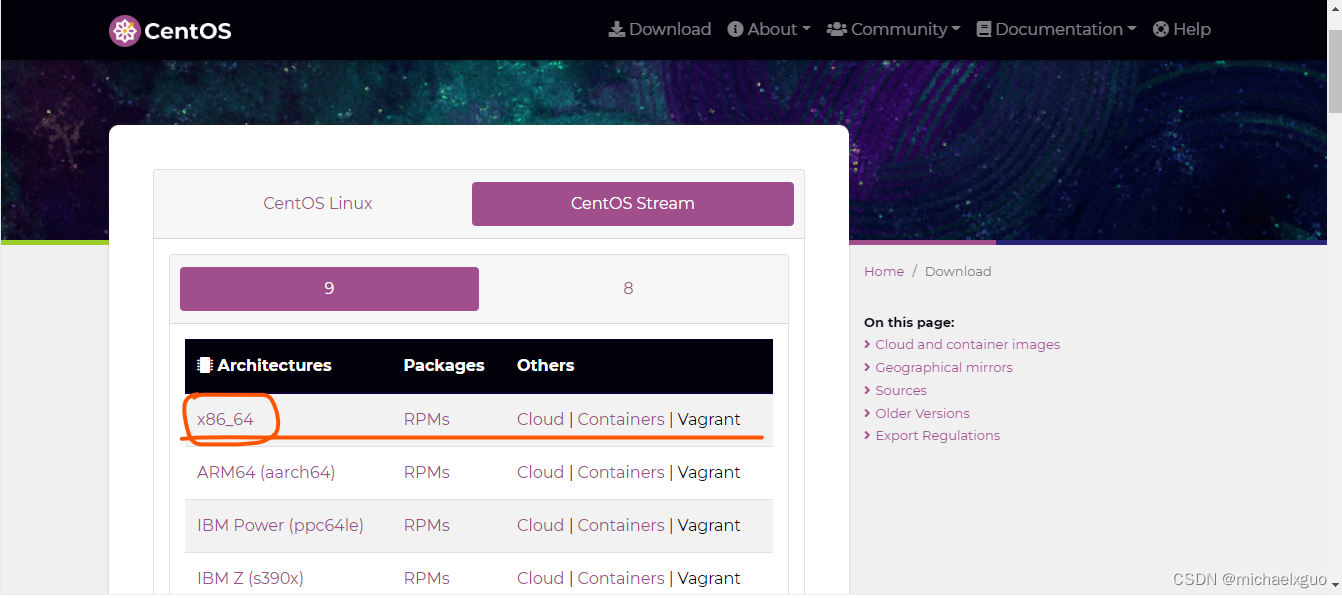
3,在centos9内更改yum源为国内源(此操作也请自行百度)
4,在Centos9内安装docker,docker-compose;
4.1因Centos9中有预装Podman,这将与docker冲突,需先删除Podman;查看是否安装 Podman
[root@localhost~]$ rpm -q podman
4.2 删除Podman
[root@localhost~]$ dnf remove podman4.3安装docker,docker-compose:
[root@localhost~]$ sudo yum install -y yum-utils
##下载安装资源
[root@localhost~]$ sudo yum-config-manager --add-repo http://mirrors.aliyun.com/docker-ce/linux/centos/docker-ce.repo[root@localhost~]$ sudo yum -y install docker-ce docker-ce-cli containerd.io docker-compose-plugin
4.4启动docker,查看docker版本,设置docker开机自启
##启动docker
[root@localhost~]$ sudo systemctl start docker
##查看版本
[root@localhost~]$ docker -v
##开机自启
[root@localhost~]$ sudo systemctl enable docker
5,安装python(尚未安装请自行百度,如果这步安装不了就不要继续了,后面全部是python技术了。)
6,从github克隆chatgpt-retrieval-plugin存储库:
[root@localhost~]$ git clone https://github.com/openai/chatgpt-retrieval-plugin.git7,进入克隆的存储库目录:
[root@localhost~]$ cd chatgpt-retrieval-plugin8,安装poetry
[root@localhost chatgpt-retrieval-plugin]# pip install poetry9,使用 Python 3.10 创建一个新的虚拟环境:
[root@localhost chatgpt-retrieval-plugin]# poetry env use python3.1010,激活虚拟环境:
[root@localhost chatgpt-retrieval-plugin]# poetry shell11,安装应用程序依赖项:
[root@localhost chatgpt-retrieval-plugin]# poetry install12,docker-compose安装redis:
12.1,在官方源码下找到docker-compose.yml文件,文件路径:chatpgt-retrieval-plugin/examples/docker/redis/docker-compose.yml,文件内容如下。创建redis文件夹及文件docker-compose.yml,并复制源码到docker-compose.yml文件中。
[root@localhost ~]# cd /redis
[root@localhost ~]# vim docker-compose.ymlversion: "3.9"services:redis:image: redis/redis-stack-server:latestports:- "6379:6379"volumes:- redis_data:/datahealthcheck:test: ["CMD", "redis-cli", "-h", "localhost", "-p", "6379", "ping"]interval: 2stimeout: 1m30sretries: 5start_period: 5svolumes:redis_data:12.2,按上面的文件内容创建相关的文件夹并授权,创建此文件夹不用在项目文件内。
[root@localhost ~]# mkdir -p /reids/reids_data /redis/logs /redis/conf
[root@localhost ~]# chmod -R 777 /redis/reids_data*
[root@localhost ~]# chmod -R 777 /redis/logs*
12.3,redis.conf配置文件
[root@localhost ~]# cd /redis/conf
[root@localhost ~]# vim redis.conf
文件配置如下:这里密码(requirepass)是123456,你自己可改成你想要的密码:
requirepass 你的密码
# Redis配置文件样例# Note on units: when memory size is needed, it is possible to specifiy
# it in the usual form of 1k 5GB 4M and so forth:
#
# 1k => 1000 bytes
# 1kb => 1024 bytes
# 1m => 1000000 bytes
# 1mb => 1024*1024 bytes
# 1g => 1000000000 bytes
# 1gb => 1024*1024*1024 bytes
#
# units are case insensitive so 1GB 1Gb 1gB are all the same.# Redis默认不是以守护进程的方式运行,可以通过该配置项修改,使用yes启用守护进程
# 启用守护进程后,Redis会把pid写到一个pidfile中,在/var/run/redis.pid
daemonize no# 当Redis以守护进程方式运行时,Redis默认会把pid写入/var/run/redis.pid文件,可以通过pidfile指定
pidfile /var/run/redis.pid# 指定Redis监听端口,默认端口为6379
# 如果指定0端口,表示Redis不监听TCP连接
port 6379# 绑定的主机地址
# 你可以绑定单一接口,如果没有绑定,所有接口都会监听到来的连接
# bind 127.0.0.1
# 2、关闭保护机制
protected-mode no# Specify the path for the unix socket that will be used to listen for
# incoming connections. There is no default, so Redis will not listen
# on a unix socket when not specified.
#
# unixsocket /tmp/redis.sock
# unixsocketperm 755# 当客户端闲置多长时间后关闭连接,如果指定为0,表示关闭该功能
timeout 0# 指定日志记录级别,Redis总共支持四个级别:debug、verbose、notice、warning,默认为verbose
# debug (很多信息, 对开发/测试比较有用)
# verbose (many rarely useful info, but not a mess like the debug level)
# notice (moderately verbose, what you want in production probably)
# warning (only very important / critical messages are logged)
loglevel verbose# 日志记录方式,默认为标准输出,如果配置为redis为守护进程方式运行,而这里又配置为标准输出,则日志将会发送给/dev/null
logfile /logs/redis.log# To enable logging to the system logger, just set 'syslog-enabled' to yes,
# and optionally update the other syslog parameters to suit your needs.
# syslog-enabled no# Specify the syslog identity.
# syslog-ident redis# Specify the syslog facility. Must be USER or between LOCAL0-LOCAL7.
# syslog-facility local0# 设置数据库的数量,默认数据库为0,可以使用select <dbid>命令在连接上指定数据库id
# dbid是从0到‘databases’-1的数目
databases 16################################ SNAPSHOTTING #################################
# 指定在多长时间内,有多少次更新操作,就将数据同步到数据文件,可以多个条件配合
# Save the DB on disk:
#
# save <seconds> <changes>
#
# Will save the DB if both the given number of seconds and the given
# number of write operations against the DB occurred.
#
# 满足以下条件将会同步数据:
# 900秒(15分钟)内有1个更改
# 300秒(5分钟)内有10个更改
# 60秒内有10000个更改
# Note: 可以把所有“save”行注释掉,这样就取消同步操作了save 900 1
save 300 10
save 60 10000# 指定存储至本地数据库时是否压缩数据,默认为yes,Redis采用LZF压缩,如果为了节省CPU时间,可以关闭该选项,但会导致数据库文件变的巨大
rdbcompression yes# 指定本地数据库文件名,默认值为dump.rdb
dbfilename dump.rdb# 工作目录.
# 指定本地数据库存放目录,文件名由上一个dbfilename配置项指定
#
# Also the Append Only File will be created inside this directory.
#
# 注意,这里只能指定一个目录,不能指定文件名
dir ./################################# REPLICATION ################################## 主从复制。使用slaveof从 Redis服务器复制一个Redis实例。注意,该配置仅限于当前slave有效
# so for example it is possible to configure the slave to save the DB with a
# different interval, or to listen to another port, and so on.
# 设置当本机为slav服务时,设置master服务的ip地址及端口,在Redis启动时,它会自动从master进行数据同步
# slaveof <masterip> <masterport># 当master服务设置了密码保护时,slav服务连接master的密码
# 下文的“requirepass”配置项可以指定密码
# masterauth <master-password># When a slave lost the connection with the master, or when the replication
# is still in progress, the slave can act in two different ways:
#
# 1) if slave-serve-stale-data is set to 'yes' (the default) the slave will
# still reply to client requests, possibly with out of data data, or the
# data set may just be empty if this is the first synchronization.
#
# 2) if slave-serve-stale data is set to 'no' the slave will reply with
# an error "SYNC with master in progress" to all the kind of commands
# but to INFO and SLAVEOF.
#
slave-serve-stale-data yes# Slaves send PINGs to server in a predefined interval. It's possible to change
# this interval with the repl_ping_slave_period option. The default value is 10
# seconds.
#
# repl-ping-slave-period 10# The following option sets a timeout for both Bulk transfer I/O timeout and
# master data or ping response timeout. The default value is 60 seconds.
#
# It is important to make sure that this value is greater than the value
# specified for repl-ping-slave-period otherwise a timeout will be detected
# every time there is low traffic between the master and the slave.
#
# repl-timeout 60################################## SECURITY #################################### Warning: since Redis is pretty fast an outside user can try up to
# 150k passwords per second against a good box. This means that you should
# use a very strong password otherwise it will be very easy to break.
# 设置Redis连接密码,如果配置了连接密码,客户端在连接Redis时需要通过auth <password>命令提供密码,默认关闭
requirepass 123456
# Command renaming.
#
# It is possilbe to change the name of dangerous commands in a shared
# environment. For instance the CONFIG command may be renamed into something
# of hard to guess so that it will be still available for internal-use
# tools but not available for general clients.
#
# Example:
#
# rename-command CONFIG b840fc02d524045429941cc15f59e41cb7be6c52
#
# It is also possilbe to completely kill a command renaming it into
# an empty string:
#
# rename-command CONFIG ""################################### LIMITS ##################################### 设置同一时间最大客户端连接数,默认无限制,Redis可以同时打开的客户端连接数为Redis进程可以打开的最大文件描述符数,
# 如果设置maxclients 0,表示不作限制。当客户端连接数到达限制时,Redis会关闭新的连接并向客户端返回max Number of clients reached错误信息
# maxclients 128# Don't use more memory than the specified amount of bytes.
# When the memory limit is reached Redis will try to remove keys with an
# EXPIRE set. It will try to start freeing keys that are going to expire
# in little time and preserve keys with a longer time to live.
# Redis will also try to remove objects from free lists if possible.
#
# If all this fails, Redis will start to reply with errors to commands
# that will use more memory, like SET, LPUSH, and so on, and will continue
# to reply to most read-only commands like GET.
#
# WARNING: maxmemory can be a good idea mainly if you want to use Redis as a
# 'state' server or cache, not as a real DB. When Redis is used as a real
# database the memory usage will grow over the weeks, it will be obvious if
# it is going to use too much memory in the long run, and you'll have the time
# to upgrade. With maxmemory after the limit is reached you'll start to get
# errors for write operations, and this may even lead to DB inconsistency.
# 指定Redis最大内存限制,Redis在启动时会把数据加载到内存中,达到最大内存后,Redis会先尝试清除已到期或即将到期的Key,
# 当此方法处理后,仍然到达最大内存设置,将无法再进行写入操作,但仍然可以进行读取操作。
# Redis新的vm机制,会把Key存放内存,Value会存放在swap区
# maxmemory <bytes># MAXMEMORY POLICY: how Redis will select what to remove when maxmemory
# is reached? You can select among five behavior:
#
# volatile-lru -> remove the key with an expire set using an LRU algorithm
# allkeys-lru -> remove any key accordingly to the LRU algorithm
# volatile-random -> remove a random key with an expire set
# allkeys->random -> remove a random key, any key
# volatile-ttl -> remove the key with the nearest expire time (minor TTL)
# noeviction -> don't expire at all, just return an error on write operations
#
# Note: with all the kind of policies, Redis will return an error on write
# operations, when there are not suitable keys for eviction.
#
# At the date of writing this commands are: set setnx setex append
# incr decr rpush lpush rpushx lpushx linsert lset rpoplpush sadd
# sinter sinterstore sunion sunionstore sdiff sdiffstore zadd zincrby
# zunionstore zinterstore hset hsetnx hmset hincrby incrby decrby
# getset mset msetnx exec sort
#
# The default is:
#
# maxmemory-policy volatile-lru# LRU and minimal TTL algorithms are not precise algorithms but approximated
# algorithms (in order to save memory), so you can select as well the sample
# size to check. For instance for default Redis will check three keys and
# pick the one that was used less recently, you can change the sample size
# using the following configuration directive.
#
# maxmemory-samples 3############################## APPEND ONLY MODE ################################
# Note that you can have both the async dumps and the append only file if you
# like (you have to comment the "save" statements above to disable the dumps).
# Still if append only mode is enabled Redis will load the data from the
# log file at startup ignoring the dump.rdb file.
# 指定是否在每次更新操作后进行日志记录,Redis在默认情况下是异步的把数据写入磁盘,如果不开启,可能会在断电时导致一段时间内的数据丢失。
# 因为redis本身同步数据文件是按上面save条件来同步的,所以有的数据会在一段时间内只存在于内存中。默认为no
# IMPORTANT: Check the BGREWRITEAOF to check how to rewrite the append
# log file in background when it gets too big.appendonly yes# 指定更新日志文件名,默认为appendonly.aof
# appendfilename appendonly.aof# The fsync() call tells the Operating System to actually write data on disk
# instead to wait for more data in the output buffer. Some OS will really flush
# data on disk, some other OS will just try to do it ASAP.# 指定更新日志条件,共有3个可选值:
# no:表示等操作系统进行数据缓存同步到磁盘(快)
# always:表示每次更新操作后手动调用fsync()将数据写到磁盘(慢,安全)
# everysec:表示每秒同步一次(折衷,默认值)appendfsync everysec
# appendfsync no# When the AOF fsync policy is set to always or everysec, and a background
# saving process (a background save or AOF log background rewriting) is
# performing a lot of I/O against the disk, in some Linux configurations
# Redis may block too long on the fsync() call. Note that there is no fix for
# this currently, as even performing fsync in a different thread will block
# our synchronous write(2) call.
#
# In order to mitigate this problem it's possible to use the following option
# that will prevent fsync() from being called in the main process while a
# BGSAVE or BGREWRITEAOF is in progress.
#
# This means that while another child is saving the durability of Redis is
# the same as "appendfsync none", that in pratical terms means that it is
# possible to lost up to 30 seconds of log in the worst scenario (with the
# default Linux settings).
#
# If you have latency problems turn this to "yes". Otherwise leave it as
# "no" that is the safest pick from the point of view of durability.
no-appendfsync-on-rewrite no# Automatic rewrite of the append only file.
# Redis is able to automatically rewrite the log file implicitly calling
# BGREWRITEAOF when the AOF log size will growth by the specified percentage.
#
# This is how it works: Redis remembers the size of the AOF file after the
# latest rewrite (or if no rewrite happened since the restart, the size of
# the AOF at startup is used).
#
# This base size is compared to the current size. If the current size is
# bigger than the specified percentage, the rewrite is triggered. Also
# you need to specify a minimal size for the AOF file to be rewritten, this
# is useful to avoid rewriting the AOF file even if the percentage increase
# is reached but it is still pretty small.
#
# Specify a precentage of zero in order to disable the automatic AOF
# rewrite feature.auto-aof-rewrite-percentage 100
auto-aof-rewrite-min-size 64mb################################## SLOW LOG #################################### The Redis Slow Log is a system to log queries that exceeded a specified
# execution time. The execution time does not include the I/O operations
# like talking with the client, sending the reply and so forth,
# but just the time needed to actually execute the command (this is the only
# stage of command execution where the thread is blocked and can not serve
# other requests in the meantime).
#
# You can configure the slow log with two parameters: one tells Redis
# what is the execution time, in microseconds, to exceed in order for the
# command to get logged, and the other parameter is the length of the
# slow log. When a new command is logged the oldest one is removed from the
# queue of logged commands.# The following time is expressed in microseconds, so 1000000 is equivalent
# to one second. Note that a negative number disables the slow log, while
# a value of zero forces the logging of every command.
slowlog-log-slower-than 10000# There is no limit to this length. Just be aware that it will consume memory.
# You can reclaim memory used by the slow log with SLOWLOG RESET.
slowlog-max-len 1024################################ VIRTUAL MEMORY ################################## WARNING! Virtual Memory is deprecated in Redis 2.4
### The use of Virtual Memory is strongly discouraged.### WARNING! Virtual Memory is deprecated in Redis 2.4
### The use of Virtual Memory is strongly discouraged.# Virtual Memory allows Redis to work with datasets bigger than the actual
# amount of RAM needed to hold the whole dataset in memory.
# In order to do so very used keys are taken in memory while the other keys
# are swapped into a swap file, similarly to what operating systems do
# with memory pages.
# 指定是否启用虚拟内存机制,默认值为no,
# VM机制将数据分页存放,由Redis将访问量较少的页即冷数据swap到磁盘上,访问多的页面由磁盘自动换出到内存中
# 把vm-enabled设置为yes,根据需要设置好接下来的三个VM参数,就可以启动VM了
# vm-enabled no
# vm-enabled yes# This is the path of the Redis swap file. As you can guess, swap files
# can't be shared by different Redis instances, so make sure to use a swap
# file for every redis process you are running. Redis will complain if the
# swap file is already in use.
#
# Redis交换文件最好的存储是SSD(固态硬盘)
# 虚拟内存文件路径,默认值为/tmp/redis.swap,不可多个Redis实例共享
# *** WARNING *** if you are using a shared hosting the default of putting
# the swap file under /tmp is not secure. Create a dir with access granted
# only to Redis user and configure Redis to create the swap file there.
# vm-swap-file /tmp/redis.swap# With vm-max-memory 0 the system will swap everything it can. Not a good
# default, just specify the max amount of RAM you can in bytes, but it's
# better to leave some margin. For instance specify an amount of RAM
# that's more or less between 60 and 80% of your free RAM.
# 将所有大于vm-max-memory的数据存入虚拟内存,无论vm-max-memory设置多少,所有索引数据都是内存存储的(Redis的索引数据就是keys)
# 也就是说当vm-max-memory设置为0的时候,其实是所有value都存在于磁盘。默认值为0
# vm-max-memory 0# Redis swap文件分成了很多的page,一个对象可以保存在多个page上面,但一个page上不能被多个对象共享,vm-page-size是要根据存储的数据大小来设定的。
# 建议如果存储很多小对象,page大小最后设置为32或64bytes;如果存储很大的对象,则可以使用更大的page,如果不确定,就使用默认值
# vm-page-size 32# 设置swap文件中的page数量由于页表(一种表示页面空闲或使用的bitmap)是存放在内存中的,在磁盘上每8个pages将消耗1byte的内存
# swap空间总容量为 vm-page-size * vm-pages
#
# With the default of 32-bytes memory pages and 134217728 pages Redis will
# use a 4 GB swap file, that will use 16 MB of RAM for the page table.
#
# It's better to use the smallest acceptable value for your application,
# but the default is large in order to work in most conditions.
# vm-pages 134217728# Max number of VM I/O threads running at the same time.
# This threads are used to read/write data from/to swap file, since they
# also encode and decode objects from disk to memory or the reverse, a bigger
# number of threads can help with big objects even if they can't help with
# I/O itself as the physical device may not be able to couple with many
# reads/writes operations at the same time.
# 设置访问swap文件的I/O线程数,最后不要超过机器的核数,如果设置为0,那么所有对swap文件的操作都是串行的,可能会造成比较长时间的延迟,默认值为4
# vm-max-threads 4############################### ADVANCED CONFIG ################################ Hashes are encoded in a special way (much more memory efficient) when they
# have at max a given numer of elements, and the biggest element does not
# exceed a given threshold. You can configure this limits with the following
# configuration directives.
# 指定在超过一定的数量或者最大的元素超过某一临界值时,采用一种特殊的哈希算法
# hash-max-zipmap-entries 512
# hash-max-zipmap-value 64# Similarly to hashes, small lists are also encoded in a special way in order
# to save a lot of space. The special representation is only used when
# you are under the following limits:
list-max-ziplist-entries 512
list-max-ziplist-value 64# Sets have a special encoding in just one case: when a set is composed
# of just strings that happens to be integers in radix 10 in the range
# of 64 bit signed integers.
# The following configuration setting sets the limit in the size of the
# set in order to use this special memory saving encoding.
set-max-intset-entries 512# Similarly to hashes and lists, sorted sets are also specially encoded in
# order to save a lot of space. This encoding is only used when the length and
# elements of a sorted set are below the following limits:
zset-max-ziplist-entries 128
zset-max-ziplist-value 64# Active rehashing uses 1 millisecond every 100 milliseconds of CPU time in
# order to help rehashing the main Redis hash table (the one mapping top-level
# keys to values). The hash table implementation redis uses (see dict.c)
# performs a lazy rehashing: the more operation you run into an hash table
# that is rhashing, the more rehashing "steps" are performed, so if the
# server is idle the rehashing is never complete and some more memory is used
# by the hash table.
#
# The default is to use this millisecond 10 times every second in order to
# active rehashing the main dictionaries, freeing memory when possible.
#
# If unsure:
# use "activerehashing no" if you have hard latency requirements and it is
# not a good thing in your environment that Redis can reply form time to time
# to queries with 2 milliseconds delay.
# 指定是否激活重置哈希,默认为开启
activerehashing yes################################## INCLUDES #################################### 指定包含其他的配置文件,可以在同一主机上多个Redis实例之间使用同一份配置文件,而同时各实例又拥有自己的特定配置文件
# include /path/to/local.conf
# include /path/to/other.conf12.4,启动
[root@localhost redis]# docker-compose up -d13,设置所需的环境变量,其中<your_bearer_token>,<your_openai_api_key>由自己申请生成。
[root@localhost chatgpt-retrieval-plugin]# export DATASTORE=redis
[root@localhost chatgpt-retrieval-plugin]# export BEARER_TOKEN=<your_bearer_token>
[root@localhost chatgpt-retrieval-plugin]# export OPENAI_API_KEY=<your_openai_api_key>
13.1,生成 BEARER_TOKEN,使用https://jwt.io/随便生成一个,更改右侧你想要改的内容,左侧会生成加密编码,相反在左边粘贴加密编码,右边则解码加密内容。
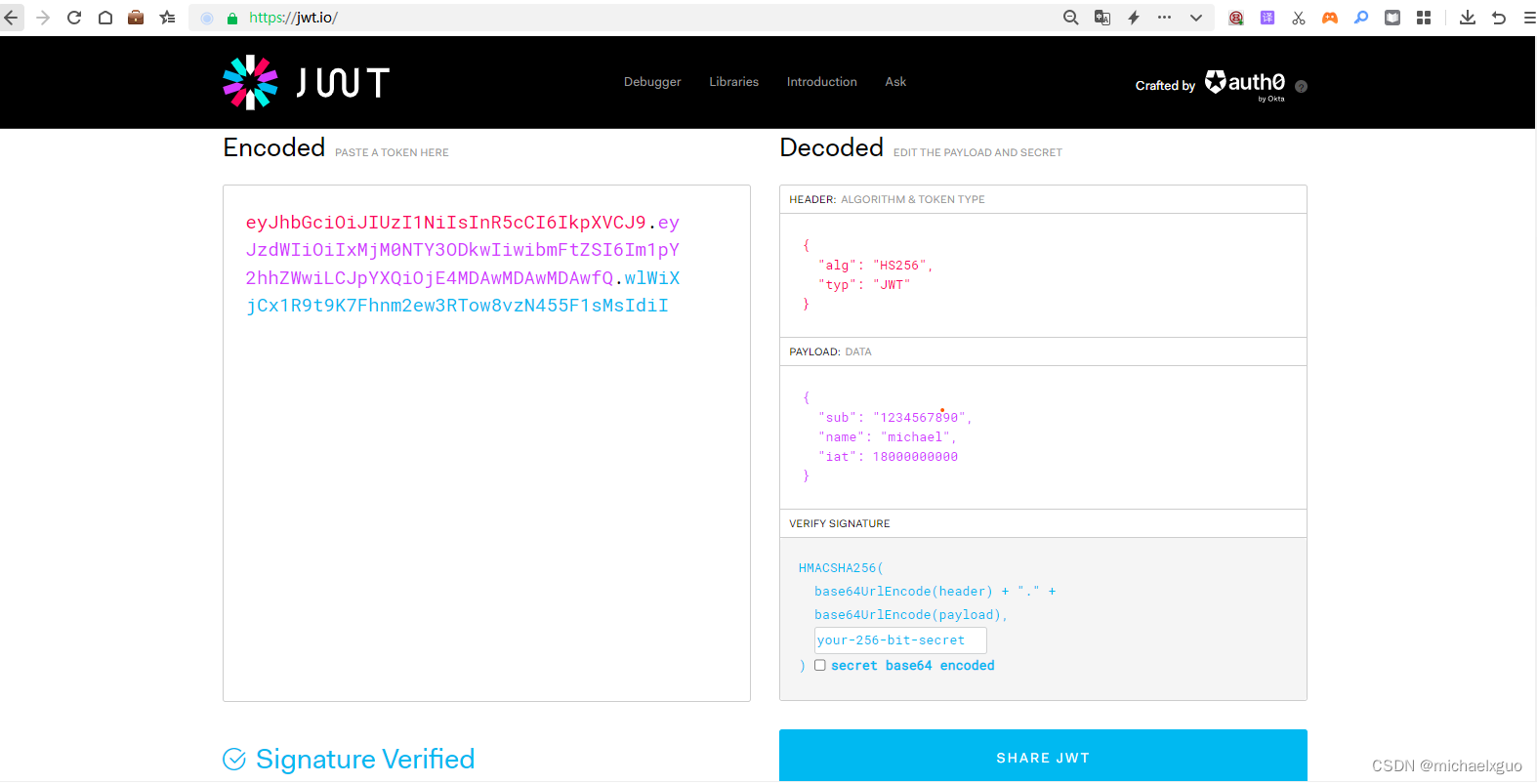
13.2,OPENAI_API_KEY
13.2.1需要注册一个 OpenAI 帐户。如果您已经有一个帐户,请跳过此步骤。如果没有,请在 https://beta.openai.com/signup/ 上进行注册。
13.2.2通过注册后的帐户,登录到 https://beta.openai.com/login/。
13.2.3点击右上角的“Settings”图标,进入“Settings”页面。
13.2.4在“Settings”页面中,点击“API Keys”选项卡。
13.2.5如果您还没有创建 API Key,请点击“Create New API Key”按钮。如果您已经创建了 API Key,则可以在此页面上找到您的 API Key。
13.2.6在“Create API Key”对话框中,输入您的 API Key 名称,然后点击“Create API Key”按钮。
13.2.7您将会看到您的 API Key,复制并妥善保管。
14,上面所有步骤全部完成后,开始运行:
[root@localhost chatgpt-retrieval-plugin]# poetry run start运行完成后,打开http://0.0.0.0:8000/docs就可以看到API功能页面了:
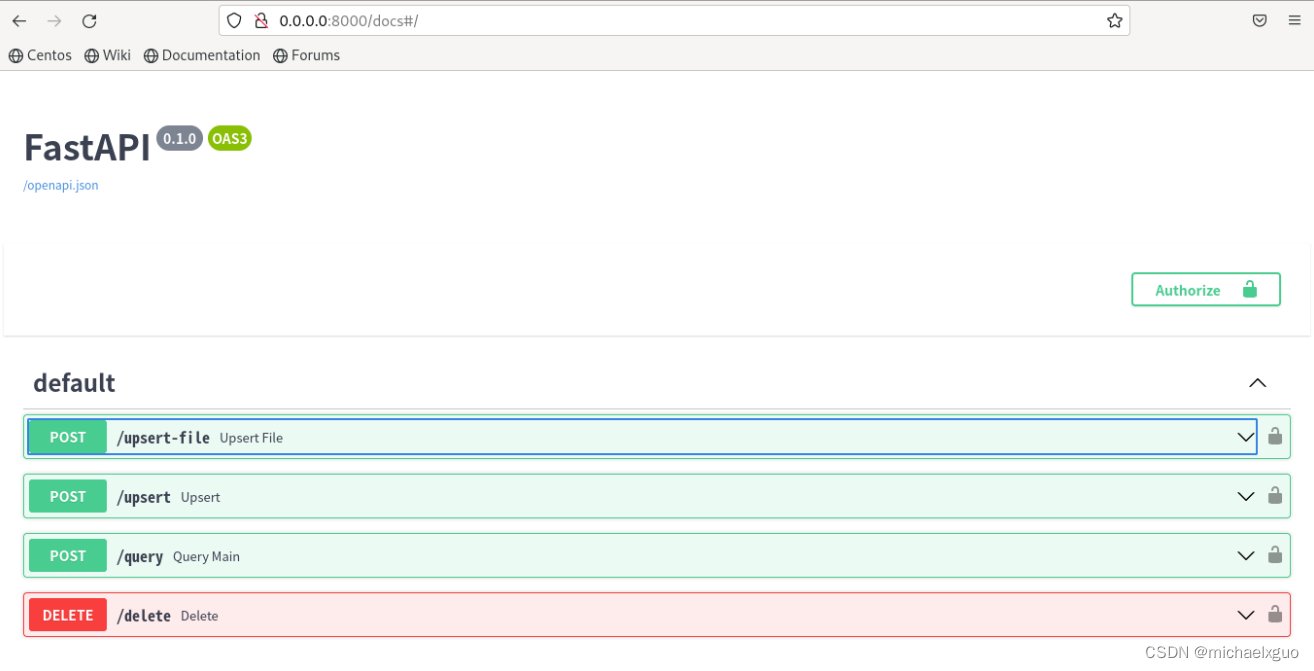
好了,到这里你就可思考怎么样使用这个插件如何为你的应用带来人工智能语言处理功能了。这只是部署的测试开发工程,正式的环境还要了解其它环境的部署知识。
下面还说明下插件官方文档的功能描述:
-
/upsert:此端点允许上传一个或多个文档并将其文本和元数据存储在矢量数据库中。这些文档被分成大约 200 个令牌的块,每个令牌都有一个唯一的 ID。端点需要请求正文中的文档列表,每个文档都有一个text字段,以及可选的id和metadata字段。该metadata字段可以包含以下可选子字段:source、source_id、url、created_at和author。端点返回插入文档的 ID 列表(如果最初未提供 ID,则会生成一个 ID)。 -
/upsert-file:此端点允许上传单个文件(PDF、TXT、DOCX、PPTX 或 MD)并将其文本和元数据存储在矢量数据库中。该文件被转换为纯文本并分成大约 200 个标记的块,每个标记都有一个唯一的 ID。端点返回一个列表,其中包含插入文件的生成 ID。 -
/query:此端点允许使用一种或多种自然语言查询和可选的元数据过滤器来查询矢量数据库。端点需要请求正文中的查询列表,每个查询都有一个query可选的filter和top_k字段。该filter字段应包含以下子字段的子集:source、source_id、document_id、url、created_at和author。该top_k字段指定为给定查询返回多少结果,默认值为 3。端点返回一个对象列表,每个对象包含给定查询最相关文档块的列表,以及它们的文本、元数据和相似度分数。 -
/delete:此端点允许使用文档的 ID、元数据过滤器或 delete_all 标志从矢量数据库中删除一个或多个文档。端点期望请求正文中至少包含以下参数之一:ids、filter或delete_all。该ids参数应该是要删除的文档 ID 列表;具有这些 IDS 的文档的所有文档块都将被删除。该filter参数应包含以下子字段的子集:source、source_id、document_id、url、created_at和author。该delete_all参数应该是一个布尔值,指示是否从矢量数据库中删除所有文档。端点返回一个布尔值,指示删除是否成功。
以上只的官方资料的中文译文,具体使作还请多参考官方英文文档。
本文链接:https://my.lmcjl.com/post/5545.html

4 评论