文章目录
- PowerShel介绍
- PowerShell VS Unix Shell
- 启动PowerShell
- PowerShell命令
PowerShel介绍
Windows PowerShell 入门主要面向之前没有 Windows PowerShell 背景知识的 IT 专业人员、程序员和高级用户。虽然具备脚本和 WMI 方面的背景知识会有所帮助,但是理解本文档并不假定或要求您具备此方面知识。
PowerShell VS Unix Shell
为了兼容Unix/Linux Shell(主要是bash)的命令;Powershell中提供了一套机制来兼容cmd.exe和bash命令。这就是上篇文章中提到的别名机制。下图是powershell中兼容的cmd命令和unix/linux shell的命令
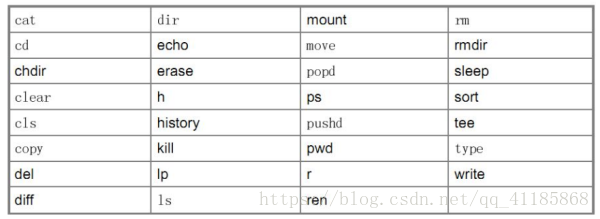
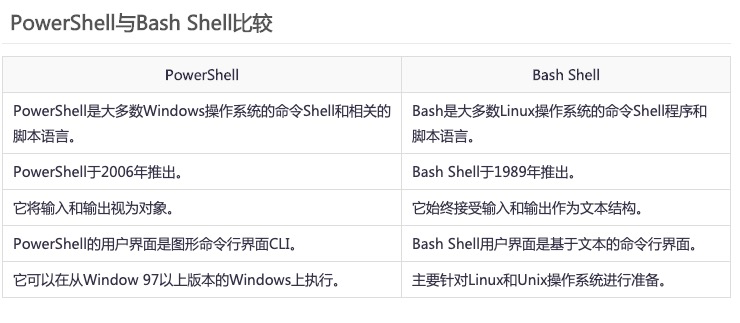
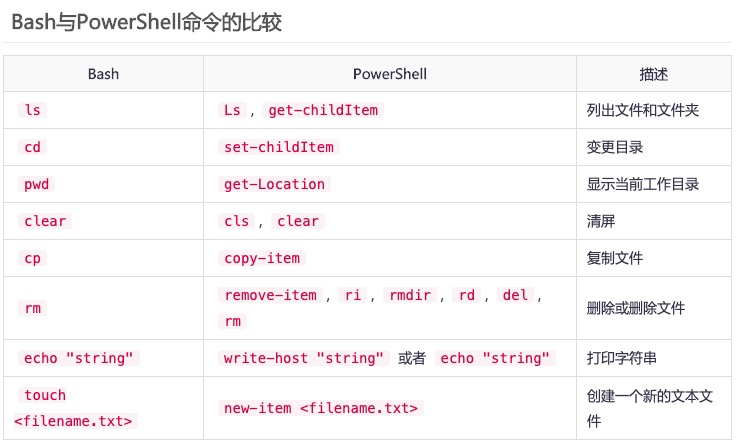
启动PowerShell
-
在Windows 操作系统里,点击开始->运行->输入PowerShell,进入windows PowerShell。
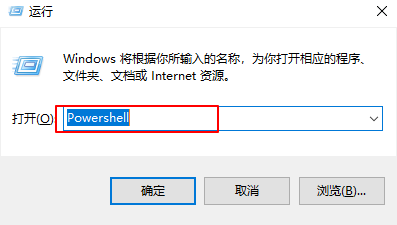
-
直接在cmd中执行powershell,切换为powershell
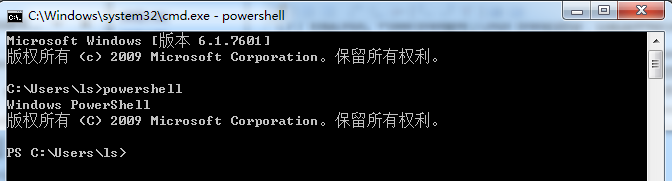
-
通过按住shift键+右键鼠标快捷打开。

PowerShell命令
https://www.yiibai.com/powershell
参考:
https://www.cnblogs.com/lsdb/p/9531338.html
https://blog.csdn.net/qq_41185868/article/details/82889561
本文链接:https://my.lmcjl.com/post/6941.html
展开阅读全文

4 评论