一、系统环境
cat /etc/redhat-release
centos linux release 7.3.1611 (core)
关闭防火墙及selinux
?
|
1 2 3 4 5 |
|
二、数据库安装及配置
1、mariadb概述
mariadb数据库管理系统是mysql的一个分支,主要由开源社区在维护,采用gpl授权许可。
开发这个分支的原因是:甲骨文公司收购了mysql后,有将mysql闭源的潜在风险,因此社区采用分支的方式来避开这个风险。
mariadb的目的是完全兼容mysql,包括api和命令行,使之能轻松成为mysql的代替品。
2、安装mariadb
?
|
1 |
|
mariadb数据库的相关命令是:
?
|
1 2 3 4 |
|
三、zabbix3.4安装及配置
1、zabbix3.4新功能概述
- remote command support through proxies
- parallel processing of alerts
- being notified on problem acknowledgement
- item value preprocessing
- configurable jmx endpoints
- jmx low-level discovery
- pcre library for regular expressions
- url-encoding support in web monitoring
- support of macros and time suffixes in time periods
- host macro support in event tags
- frontend improvements
- daemon improvements
- item changes/improvements
- low-level discovery
- return code check for scripts and commands
zabbixe中文文档
2、zabbix3.4安装
?
|
1 2 |
|
3、创建数据库
?
|
1 2 |
|
4、导入数据
复制代码 代码如下:
zcat /usr/share/doc/zabbix-server-mysql-3.4.0/create.sql.gz | mysql -uzabbix -pzabbix zabbix
5、配置数据库用户及密码
?
|
1 2 3 4 5 6 7 8 9 10 11 12 |
|
6、启动zabbix server并设置开机启动
?
|
1 2 |
|
7、编辑zabbix前端php配置,更改时区
?
|
1 2 |
|
8、selinux配置
?
|
1 2 |
|
9、启动httpd并设置开机启动
?
|
1 2 |
|
四、安装zabbix web
1、浏览器访问,并进行安装http://172.16.8.254/zabbix/
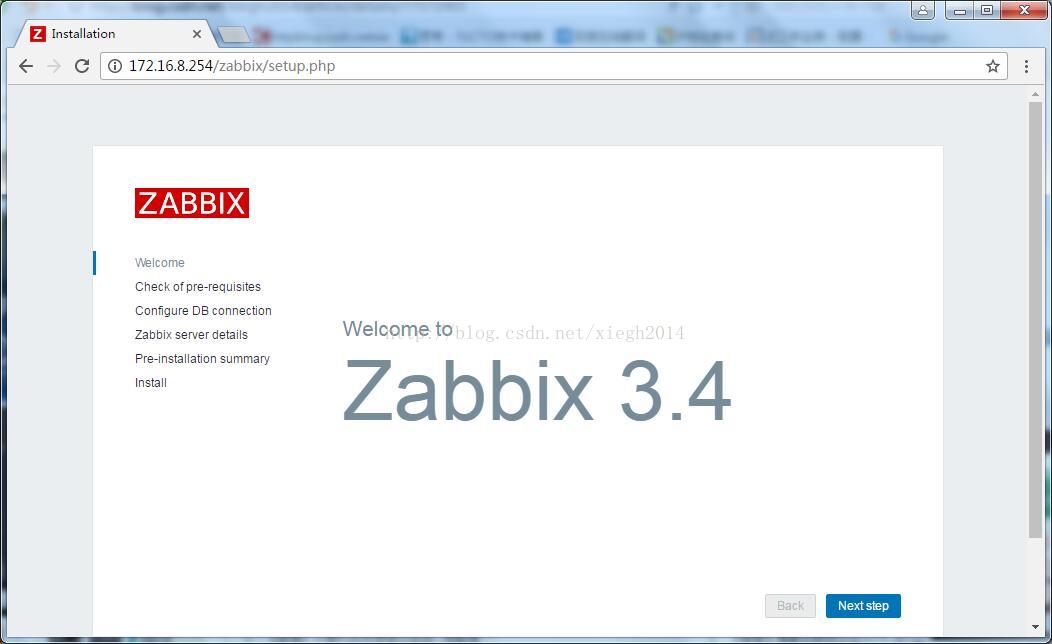
2、点击next会出现检查状态
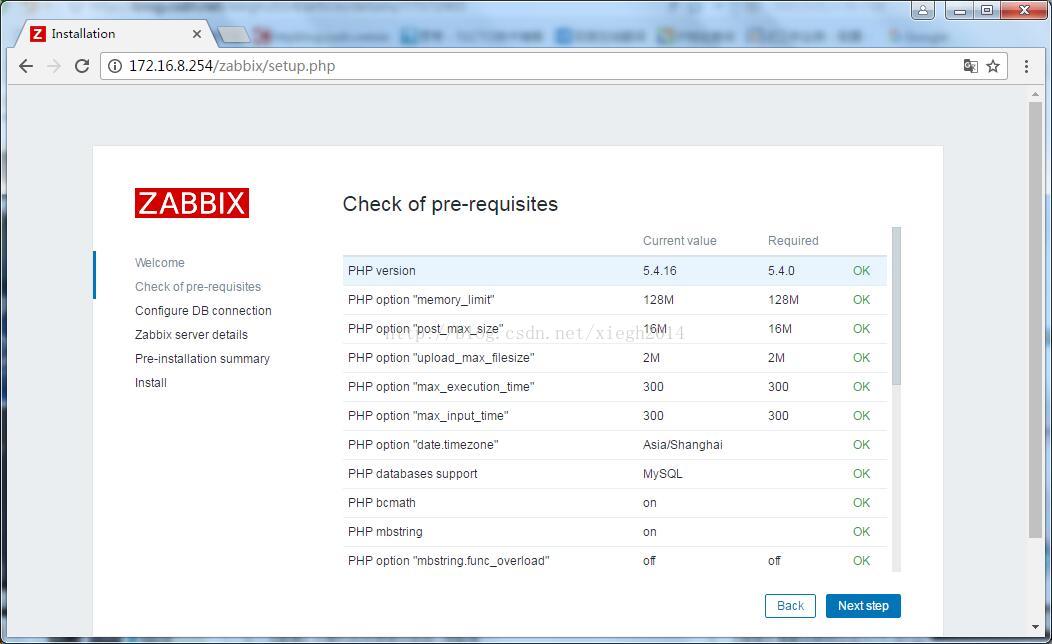
3、检查系统环境设置,必须全部都为ok,才能继续
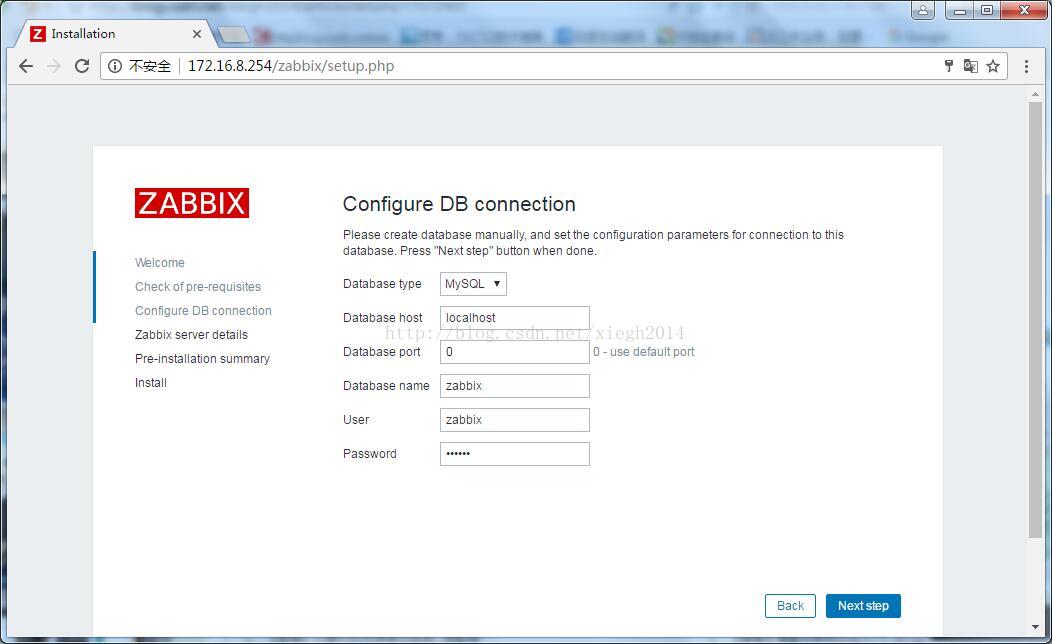
4、输入连接到数据库详细信息。zabbix数据库必须已经创建好
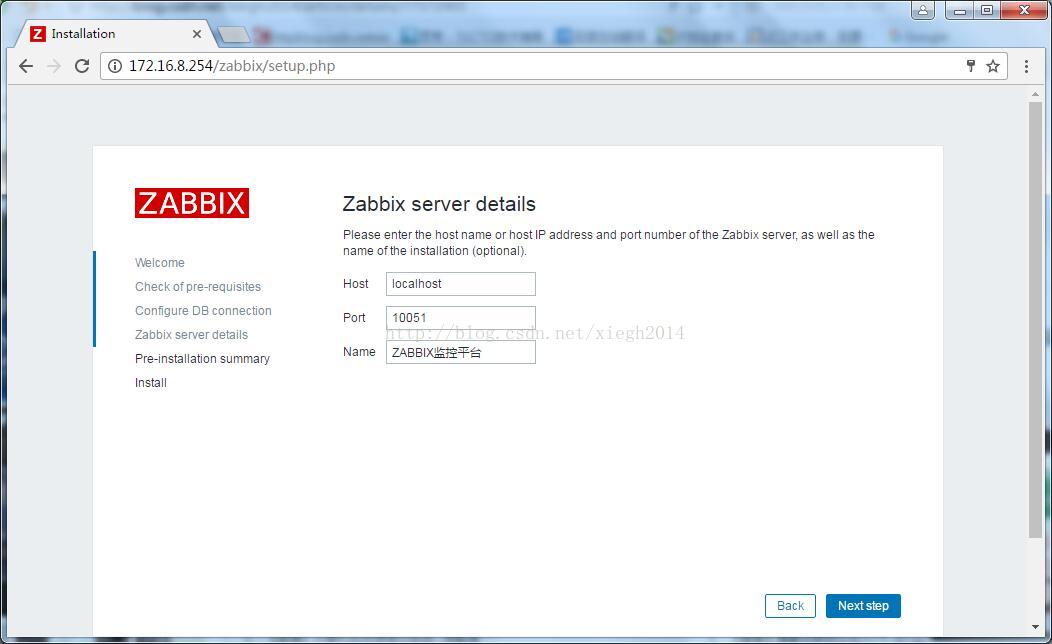
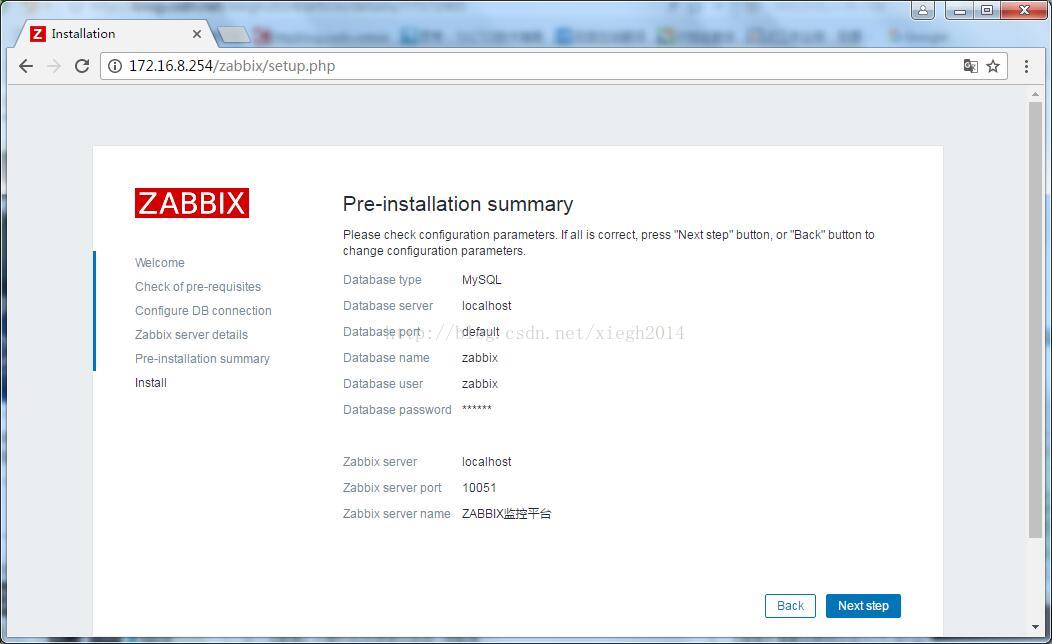
5、连接zabbix服务细节,如果没有改变可选择默认
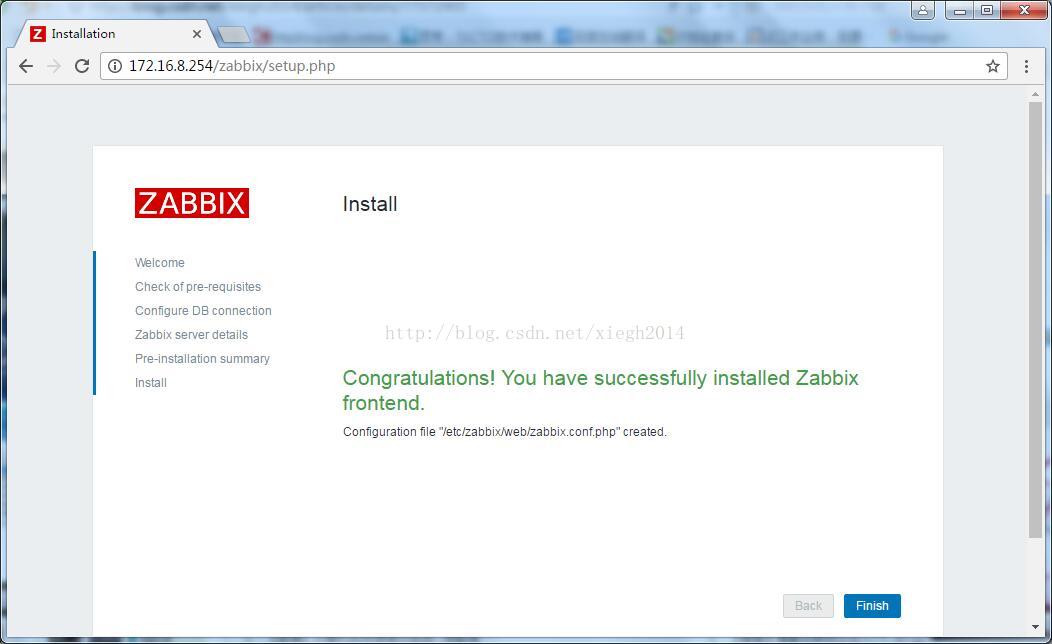
7、完成安装,会将在/etc/zabbix/web/zabbix.conf.php生成配置文件
|
1 2 |
|
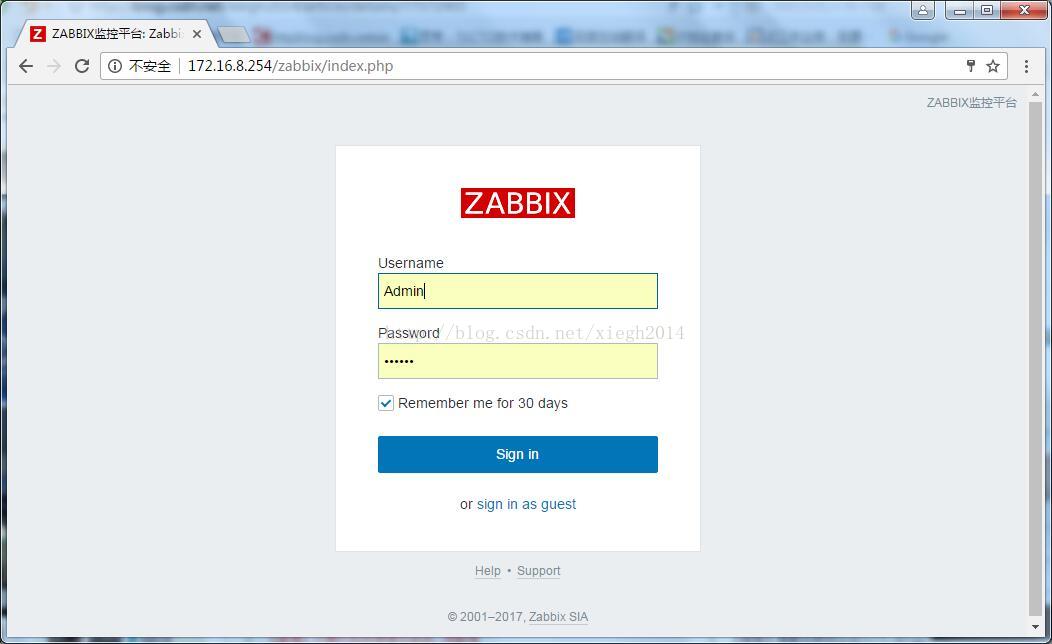
8、登录最新版zabbix3.4 默认用户admin 默认密码zabbix
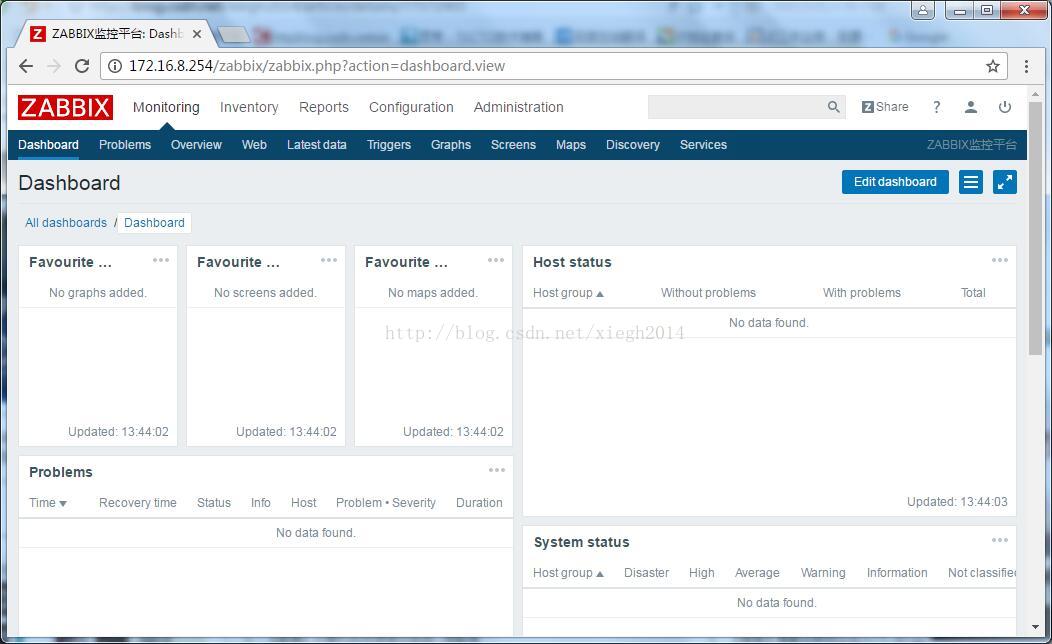
五、zabbxi-agent安装及配置
1、安装zabbxi-agent
?
|
1 |
|
2、配置zabbxi-agent
?
|
1 2 3 4 5 6 7 8 |
|
3、启动zabbxi-agent并设置开机启动
?
|
1 2 |
|
以上就是本文的全部内容,希望对大家的学习有所帮助,也希望大家多多支持服务器之家。
原文链接:http://blog.csdn.net/xiegh2014/article/details/77571965
本文链接:https://my.lmcjl.com/post/6940.html

4 评论