<body><input type="text" class="ivu-input" /><button onclick="search()" class="search">搜索</button><script>// 发送请求---被搜索的数组// fetch方法var date;fetch("https://api.apiopen.top/api/getImages?type=animal&page=1&size=10").then((response) => response.json()).then((res) => {date = res.result.list;});// 定义搜索函数function query(list, keyWord, attribute = "name") {const reg = new RegExp(keyWord); // 创建正则表达式const arr = [];for (let i = 0; i < list.length; i++) {if (reg.test(list[i][attribute])) {arr.push(list[i]);}}// 返回搜索结果return arr;}// 获取buttonvar button = document.getElementsByClassName("search")[0];console.log(button);if (button) {// 监听buttonbutton.addEventListener("click", function () {// 获取输入框的值var input = document.getElementsByClassName("ivu-input")[0].value;// 调用搜索函数let list = query(date, input, "title");console.log(list);});}</script></body>搜索结果:

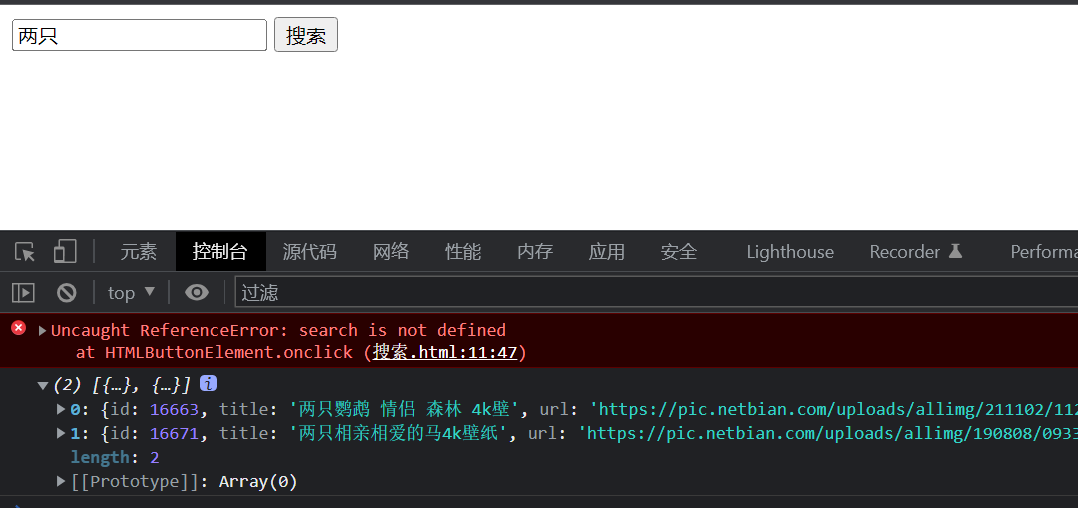
本文链接:https://my.lmcjl.com/post/7983.html
展开阅读全文

4 评论