本文实例为大家分享了unity shader实现高斯模糊效果的具体代码,供大家参考,具体内容如下
正常图:
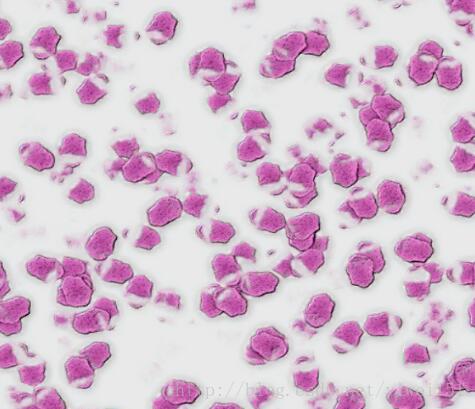
高斯模糊效果图:
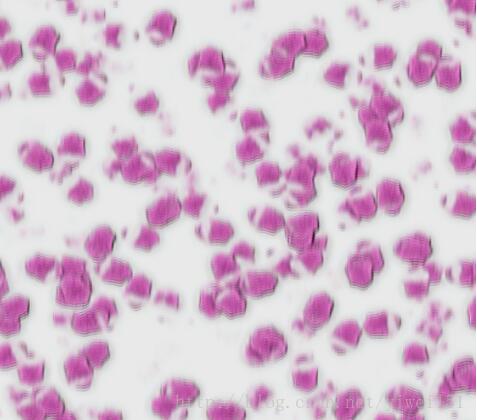
shader代码:
?
|
1 2 3 4 5 6 7 8 9 10 11 12 13 14 15 16 17 18 19 20 21 22 23 24 25 26 27 28 29 30 31 32 33 34 35 36 37 38 39 40 41 42 43 44 45 46 47 48 49 50 51 52 53 54 55 56 57 58 59 60 61 62 63 64 65 66 67 68 69 70 71 72 73 74 75 76 77 78 79 80 81 82 83 84 85 |
|
调节_blursize即可看到效果
以上就是本文的全部内容,希望对大家的学习有所帮助,也希望大家多多支持服务器之家。
原文链接:https://blog.csdn.net/yiwei151/article/details/78720896
本文链接:https://my.lmcjl.com/post/8882.html

4 评论