STEP1:下载qt online installer Index of /official_releases/online_installers (qt.io)
STEP1:使用国内镜像源在线安装Qt qDPass(12MB/s)
在《STEP1》下载的“qt-unified-windows-x64-4.5.2-online.exe”目录进入CMD,然后运行下面的命令: ./qt-unified-windows-x64-4.5.2-online.exe --mirror https://mirror.nju.edu.cn/qt
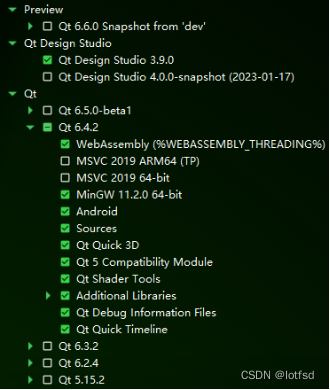
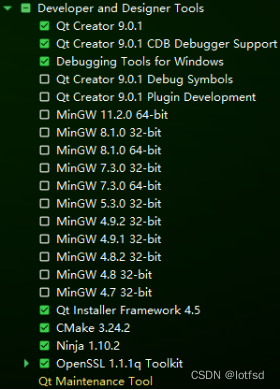
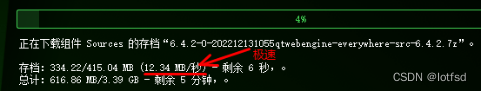
上面组件安装,提示约需要16GB;下载速度约为12MB/s
本文链接:https://my.lmcjl.com/post/19647.html
展开阅读全文

4 评论