Python开发2D游戏的完整指南
Python已经成为开发游戏的热门语言之一,即使它没有像C++那样高效,但是它足够灵活,可以帮助开发者快速构建出一款有趣的2D游戏。这篇文章将介绍如何用Python构建一个简单的2D游戏,并且着重介绍一些常用的工具和库。
准备工作
在开始构建游戏之前,需要先准备好一些工具和库。
Pygame
Pygame是一个Python开发游戏的标准库,能够帮助开发者创建3D和2D游戏,音频和视频应用程序。它能够处理交互、图像和动画等方面的开发,而且支持跨平台操作。
安装Pygame:
python3 -m pip install pygame --user
Piskel
Piskel是一个在线像素艺术图像编辑器和动画制作软件,可以用它来创建并编辑2D游戏角色和场景。
GIMP
GIMP是一个开源的跨平台图像编辑器,可以用它来修改和创建游戏文本图像、背景和其他视觉元素。
开始开发
初始化游戏
在Pygame中,游戏是基于帧的,所以我们需要初始化游戏和创建一个游戏窗口,以确保游戏可以运行。
import pygame
import time# initialize pygame modules
pygame.init()# game resolution
resolution = (640, 480)# create a window
game_screen = pygame.display.set_mode(resolution)# set game title
pygame.display.set_caption('My Game')while True:time.sleep(1)
渲染图像
在游戏中,我们可以使用图像表示游戏实体和场景元素。Pygame提供了一个功能强大的Sprite类,可以用它来从文件中加载并渲染图像。
import pygame
from pygame.locals import *
import time# initialize pygame modules
pygame.init()# game resolution
resolution = (640, 480)# create a window
game_screen = pygame.display.set_mode(resolution)# set game title
pygame.display.set_caption('My Game')# define colors
WHITE = (255, 255, 255)
BLACK = (0, 0, 0)# define player sprite class
class Player(pygame.sprite.Sprite):def __init__(self):super().__init__()self.image = pygame.image.load('player.png').convert_alpha()self.rect = self.image.get_rect()def update(self):pass# create player instance and group
player = Player()
all_sprites = pygame.sprite.Group(player)while True:# clear screengame_screen.fill(BLACK)# draw spritesall_sprites.draw(game_screen)# flip displaypygame.display.flip()time.sleep(1)
处理游戏事件
在游戏中,我们需要处理玩家的输入和游戏中的其他事件。Pygame提供了一个事件队列可以用来处理这些事件。
import pygame
from pygame.locals import *
import time# initialize pygame modules
pygame.init()# game resolution
resolution = (640, 480)# create a window
game_screen = pygame.display.set_mode(resolution)# set game title
pygame.display.set_caption('My Game')# define colors
WHITE = (255, 255, 255)
BLACK = (0, 0, 0)# define player sprite class
class Player(pygame.sprite.Sprite):def __init__(self):super().__init__()self.image = pygame.image.load('player.png').convert_alpha()self.rect = self.image.get_rect()def update(self):pass# create player instance and group
player = Player()
all_sprites = pygame.sprite.Group(player)while True:# clear screengame_screen.fill(BLACK)# draw spritesall_sprites.draw(game_screen)# event handlingfor event in pygame.event.get():if event.type == QUIT:pygame.quit()sys.exit()# flip displaypygame.display.flip()time.sleep(1)
总结
在Python中开发2D游戏可能需要花费比其他语言更长的时间,但是它具有灵活性和易于学习的优势,因此,它对那些刚开始学习游戏开发的人来说是一个不错的选择。使用Pygame、Piskel和GIMP等工具和库,可以帮助开发者快速构建出一个简单而有趣的2D游戏。
因此,我们可以得出结论,Python是开发2D游戏的理想选择。
最后的最后
本文由chatgpt生成,文章没有在chatgpt生成的基础上进行任何的修改。以上只是chatgpt能力的冰山一角。作为通用的Aigc大模型,只是展现它原本的实力。
对于颠覆工作方式的ChatGPT,应该选择拥抱而不是抗拒,未来属于“会用”AI的人。
🧡AI职场汇报智能办公文案写作效率提升教程 🧡 专注于AI+职场+办公方向。
下图是课程的整体大纲
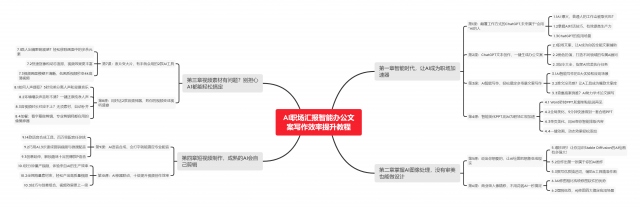

下图是AI职场汇报智能办公文案写作效率提升教程中用到的ai工具

🚀 优质教程分享 🚀
- 🎄可以学习更多的关于人工只能/Python的相关内容哦!直接点击下面颜色字体就可以跳转啦!
| 学习路线指引(点击解锁) | 知识定位 | 人群定位 |
|---|---|---|
| 🧡 AI职场汇报智能办公文案写作效率提升教程 🧡 | 进阶级 | 本课程是AI+职场+办公的完美结合,通过ChatGPT文本创作,一键生成办公文案,结合AI智能写作,轻松搞定多场景文案写作。智能美化PPT,用AI为职场汇报加速。AI神器联动,十倍提升视频创作效率 |
| 💛Python量化交易实战 💛 | 入门级 | 手把手带你打造一个易扩展、更安全、效率更高的量化交易系统 |
| 🧡 Python实战微信订餐小程序 🧡 | 进阶级 | 本课程是python flask+微信小程序的完美结合,从项目搭建到腾讯云部署上线,打造一个全栈订餐系统。 |
本文链接:https://my.lmcjl.com/post/14142.html

4 评论