1.安装ubuntu,不会的百度,一大把。
2.安装编译环境必要软件
sudo apt-get install git-core gnupg flex bison build-essential zip curl zlib1g-dev gcc-multilib g++-multilib libc6-dev-i386 libncurses5 lib32ncurses5-dev x11proto-core-dev libx11-dev lib32z1-dev libgl1-mesa-dev libxml2-utils xsltproc unzip fontconfig 3.python安装可能失败,建议单独安装
sudo apt-get install python4.下载repo工具,打开Terminal输入命令
mkdir ~/bin
curl https://mirrors.tuna.tsinghua.edu.cn/git/git-repo -o ~/bin/repo
chmod a+x ~/bin/repo5.修改~/bin/repo下的REPO_URL字段为国内镜像
#全局搜索
REPO_URL = 'https://gerrit.googlesource.com/git-repo'
#替换成国内镜像
REPO_URL = 'https://mirrors.tuna.tsinghua.edu.cn/git/git-repo'6.初始化git仓库设置用户名和邮箱
git config --global user.email "you@example.com"
git config --global user.name "Your Name"7.创建存放源码的目录,并同步代码
mkdir android
cd android
~/bin/repo init -u https://aosp.tuna.tsinghua.edu.cn/platform/manifest -b android-10.0.0_r41 --depth 1 --config
#同步远程代码
repo sync8.拖执行报python错“/usr/bin/env: ‘python’: No such file or directory”,需要创建符号链接或者直接用安装的对应版本的python即可eg:
#方法1
#查看python2或者python3的位置,具体看自己的安装的版本
whereis python2 or whereis python3
#创建符号连接
sudo ln -s /usr/bin/python2 /usr/bin/python
or
sudo ln -s /usr/bin/python3 /usr/bin/python#方法2
python2 ~/bin/repo init -u https://aosp.tuna.tsinghua.edu.cn/platform/manifest -b android-10.0.0_r41 --depth 1 --config
or
python3 ~/bin/repo init -u https://aosp.tuna.tsinghua.edu.cn/platform/manifest -b android-10.0.0_r41 --depth 1 --config9.等待完成
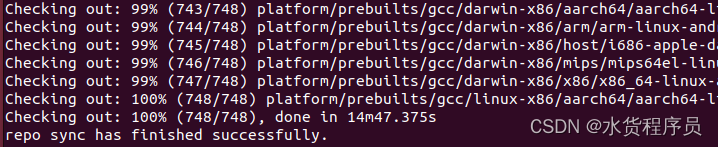
10.开始编译
source build/envsetup.sh
lunch aosp_arm-eng
make -j8本文链接:https://my.lmcjl.com/post/9844.html
展开阅读全文

4 评论