目录
- 替换@PathVariable的变量
- @pathvariable注解的使用
替换@PathVariable的变量
因为要对接口进行统计, 而项目中用到了@PathVariable的注解, 也就是uri中携带请求参数的方式. 导致一个接口统计出来很多个请求, 比如 /api/get/1, /api/get/2 …
在网上找到可以通过
?
|
1 |
|
拿到这个PathVariable参数. 于是初步代码如下, 将/api/get/{id} 这个变量替换成常量{x}.
?
|
1 2 3 4 5 6 7 8 9 10 11 12 13 14 15 16 17 18 19 20 21 22 23 24 25 |
|
@pathvariable注解的使用
带占位符的 URL 是 Spring3.0 新增的功能,该功能在SpringMVC 向 REST 目标挺进发展过程中具有里程碑的意义。
通过 @PathVariable 可以将 URL 中占位符参数绑定到控制器处理方法的入参中:URL 中的 {xxx} 占位符可以通过
@PathVariable("xxx") 绑定到操作方法的入参中。
?
|
1 2 3 4 5 |
|
不需要使用问号传参,不需要写key=valuel,直接写value即可.
若方法参数名称和需要绑定的uri template中变量名称一致时,可以简写:
?
|
1 2 3 4 5 |
|
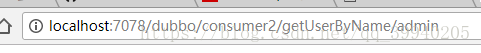
以上为个人经验,希望能给大家一个参考,也希望大家多多支持服务器之家。
原文链接:https://zzzgd.blog.csdn.net/article/details/109990287
本文链接:https://my.lmcjl.com/post/9873.html

4 评论