一、下载rabbitmq
http://www.rabbitmq.com/install-windows.html

二、下载otp
http://www.erlang.org/downloads
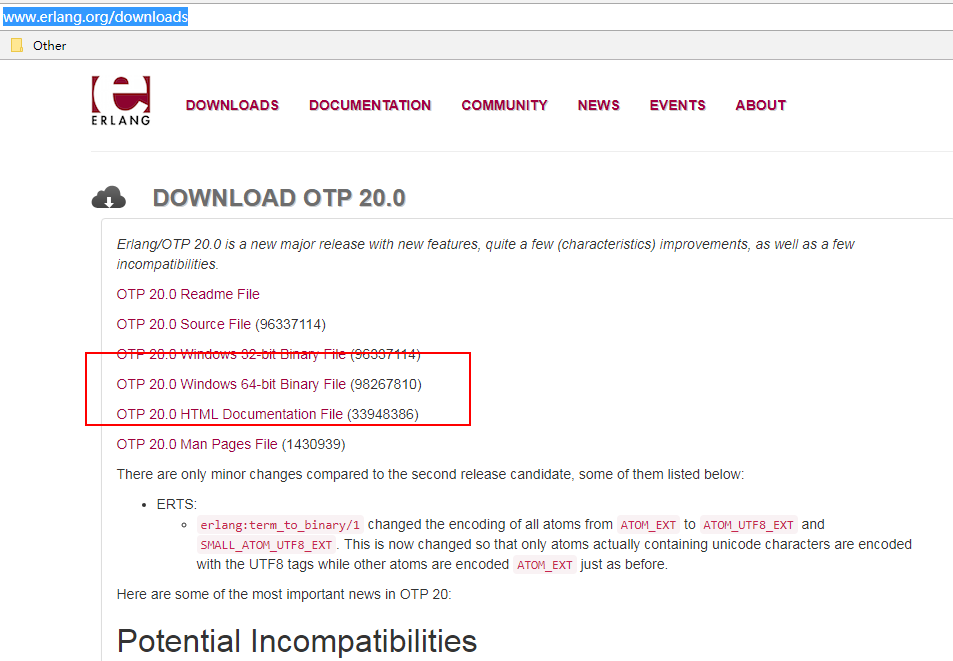
三、安装otp、rabbitmq

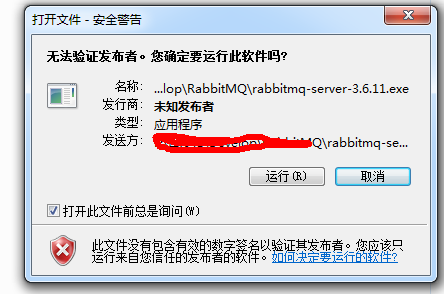
四、配置rabbitmq
找到bat的目录
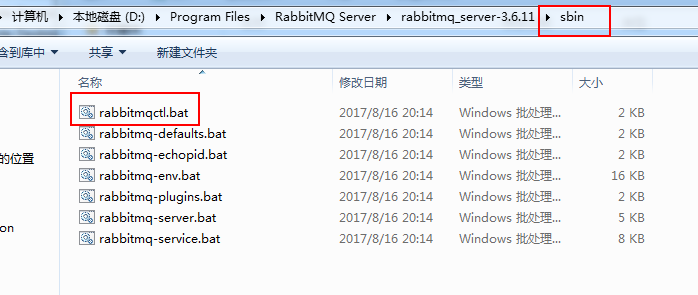
执行相关命令
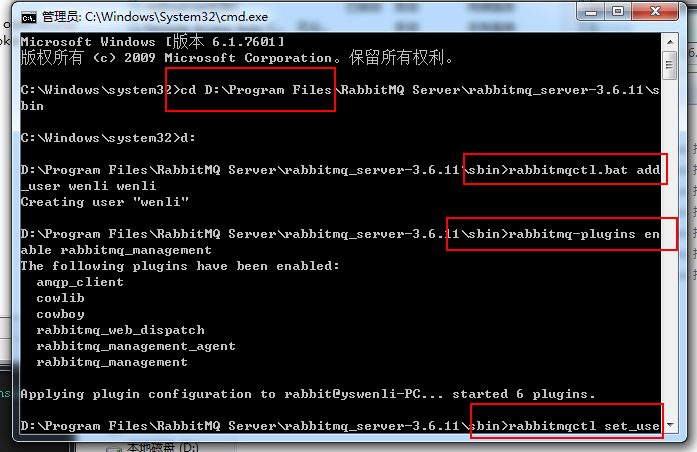
1.添加用户密码 rabbitmqctl add_user wenli wenli
2.设置wenli为管理员rabbitmqctl set_user_tags wenli administrator
3.启动rabbitmq的web管理rabbitmq-plugins enable rabbitmq_management
4.创建virtual host
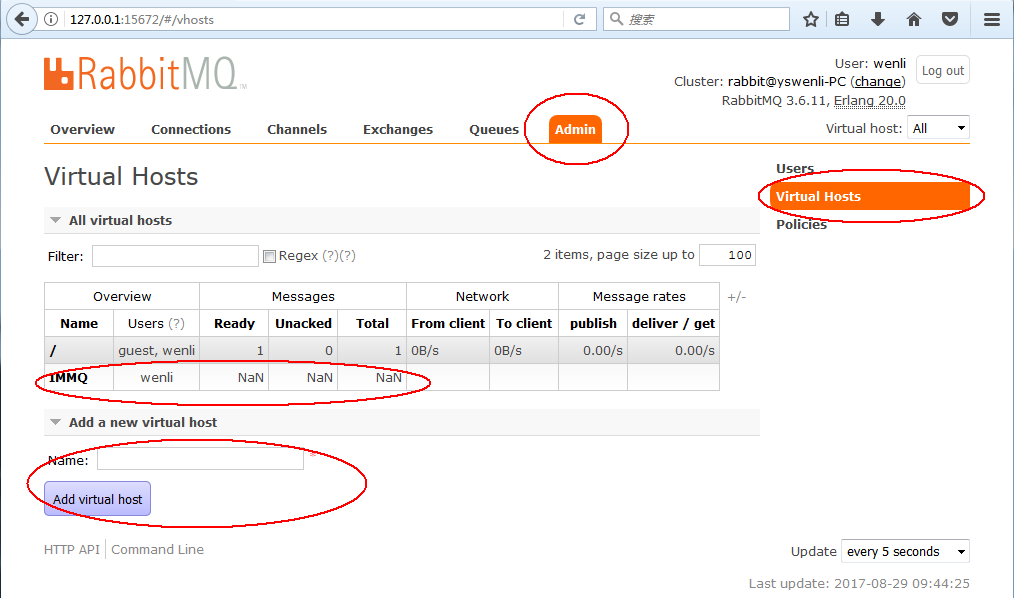
5.设置用户权限
点击用户名进行设置
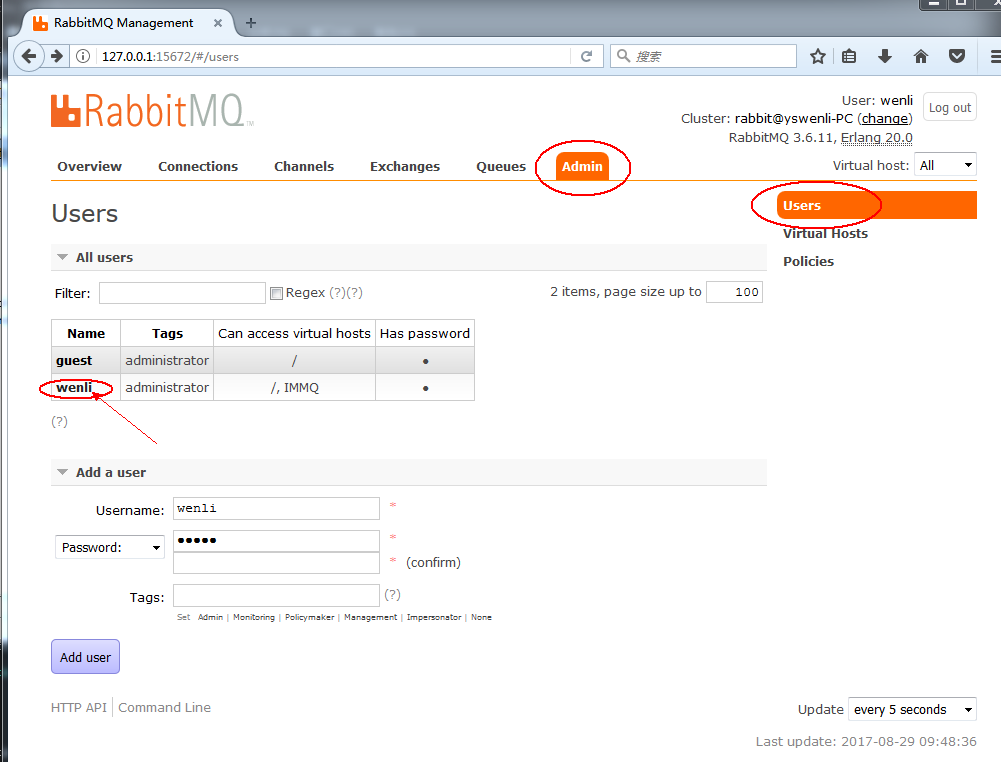
将virtual hosts 权限赋给用户wenli

6.创建exchanges
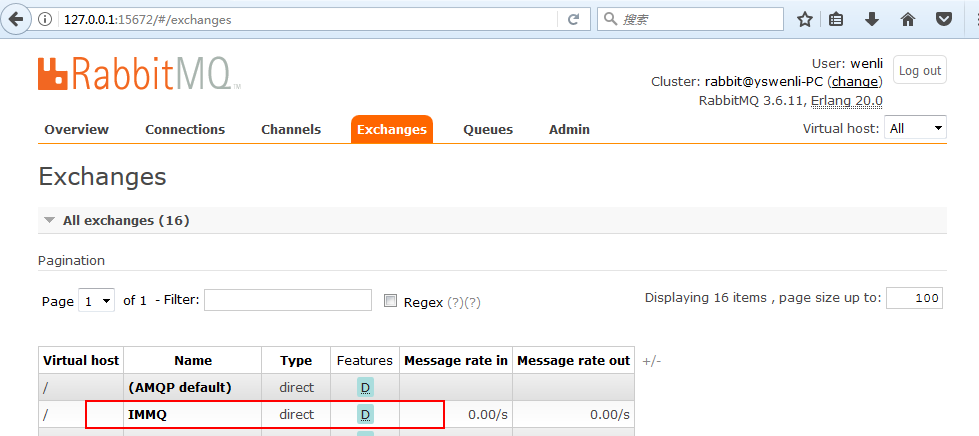
五.创建c# console
1.下载rabbitmq驱动 https://github.com/yswenli/wenli.data.rabbitmq/releases/tag/release1.0.0
2.添加引用 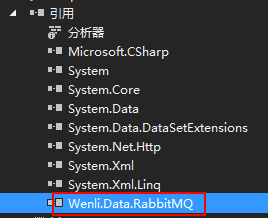
3.添加配置
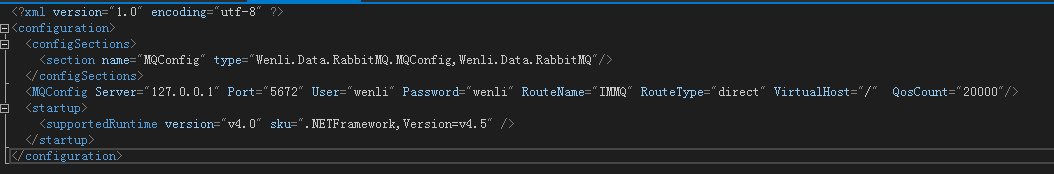
4.测试代码:
?
|
1 2 3 4 5 6 7 8 9 10 11 12 13 14 15 16 17 18 19 20 21 22 23 24 25 26 27 28 29 30 31 32 33 34 35 36 37 38 39 40 41 42 43 44 45 46 47 48 49 50 51 52 53 54 55 56 57 58 59 60 61 62 63 64 65 66 67 68 69 70 71 72 73 74 75 76 77 78 79 80 81 82 83 84 85 86 87 |
|
5.运行结果:
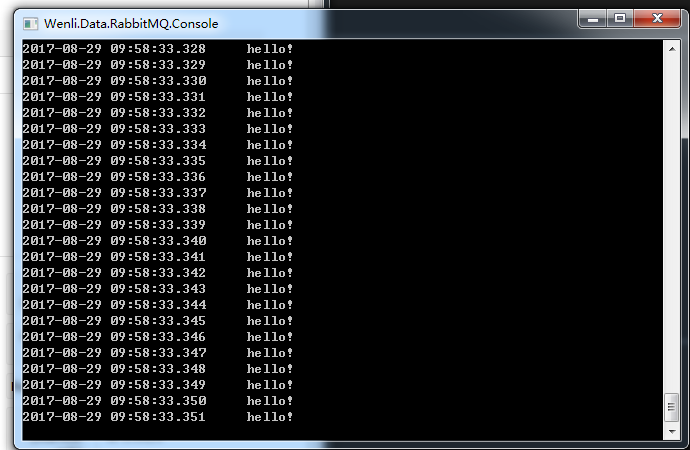


至此c# 成功操作rabbitmq完成。
以上就是本文的全部内容,希望对大家的学习有所帮助,也希望大家多多支持服务器之家。
原文链接:http://www.cnblogs.com/yswenli/archive/2017/08/29/7446919.html
本文链接:https://my.lmcjl.com/post/9046.html

4 评论